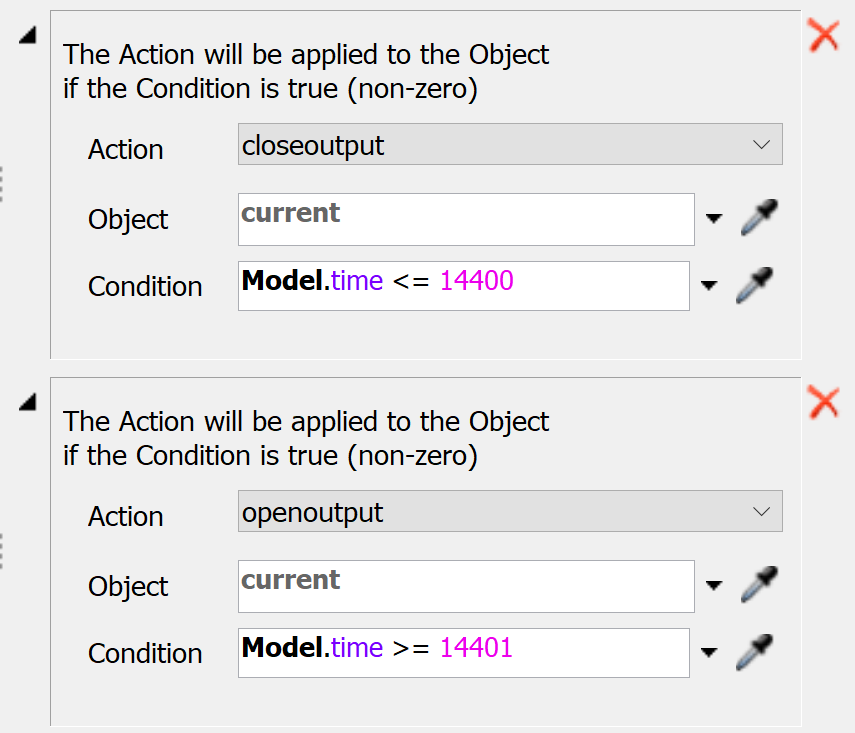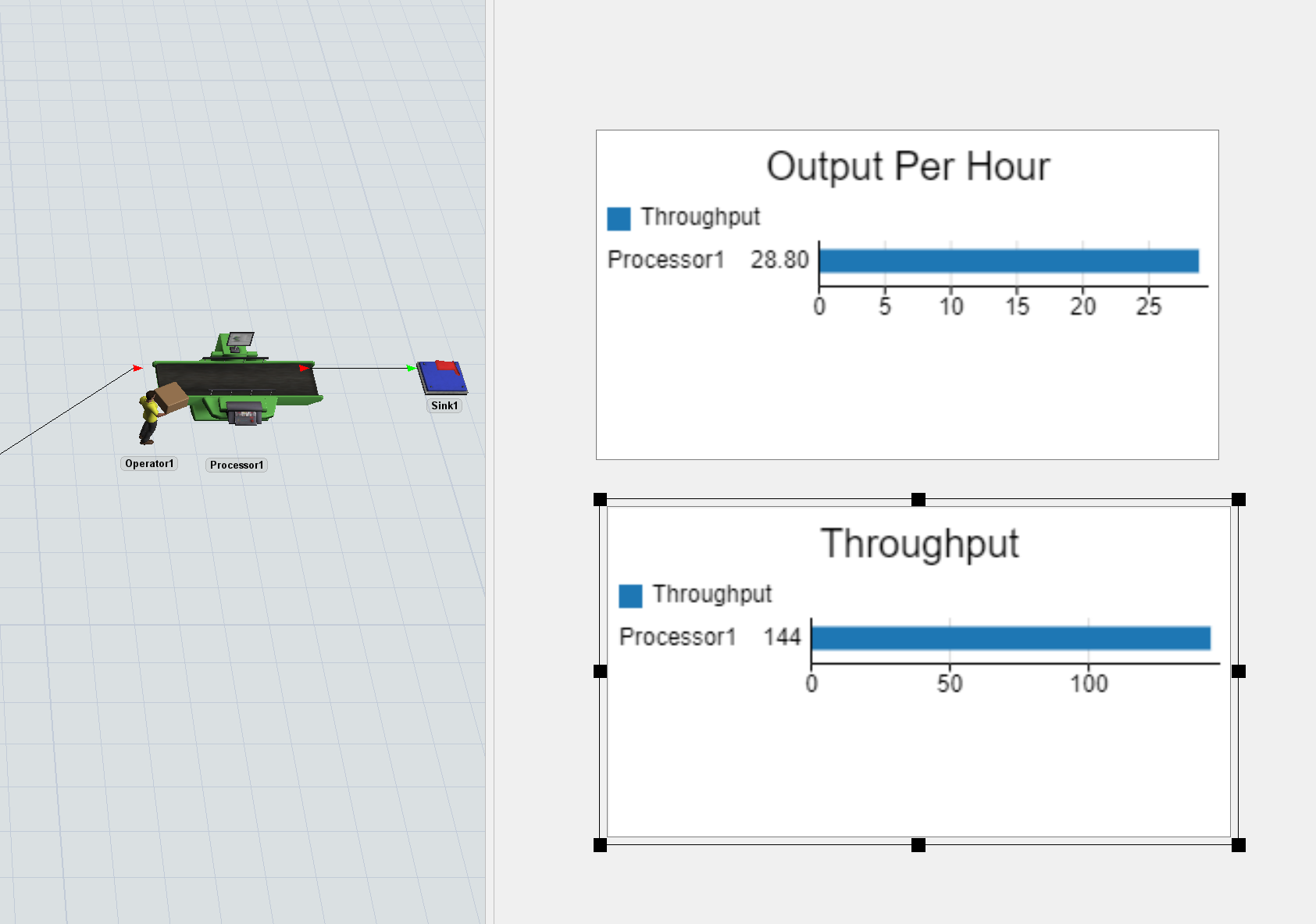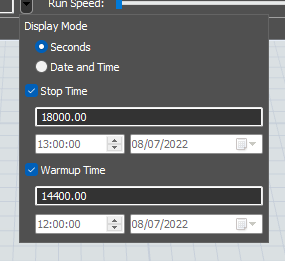In the model attached, in the floor storage output , I am using close and open ports with model time. When i use output per hour in the dashboard for processor it include the total time and it is diving total output / total time.
I need to exclude the 14400s in the total time. So that both the graph should show 144. How to achieve this?