Hello all,
I would like to use a script to do the same thing as pressing this button.
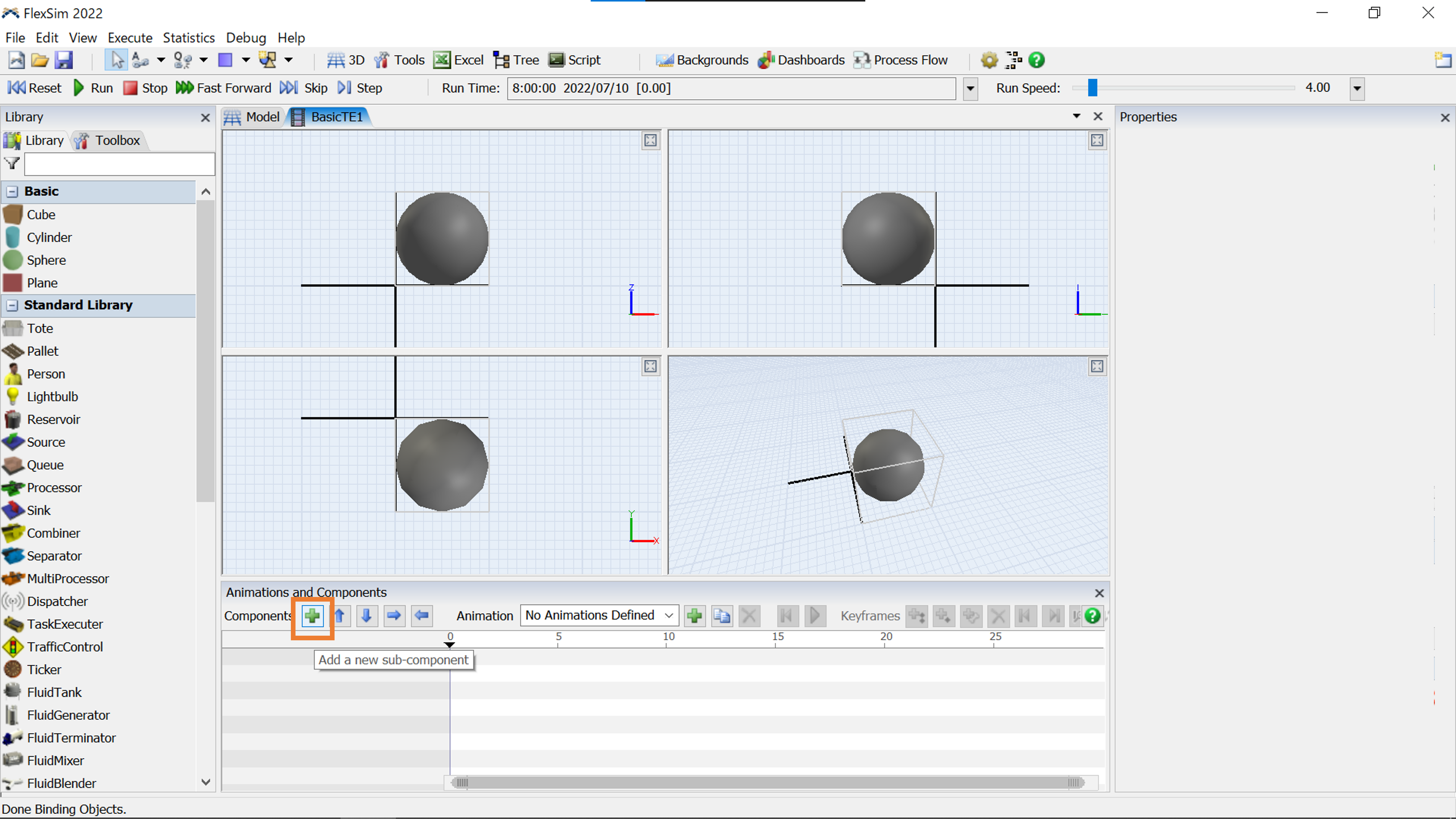
How can I do this?
Thank you.
Hello all,
I would like to use a script to do the same thing as pressing this button.
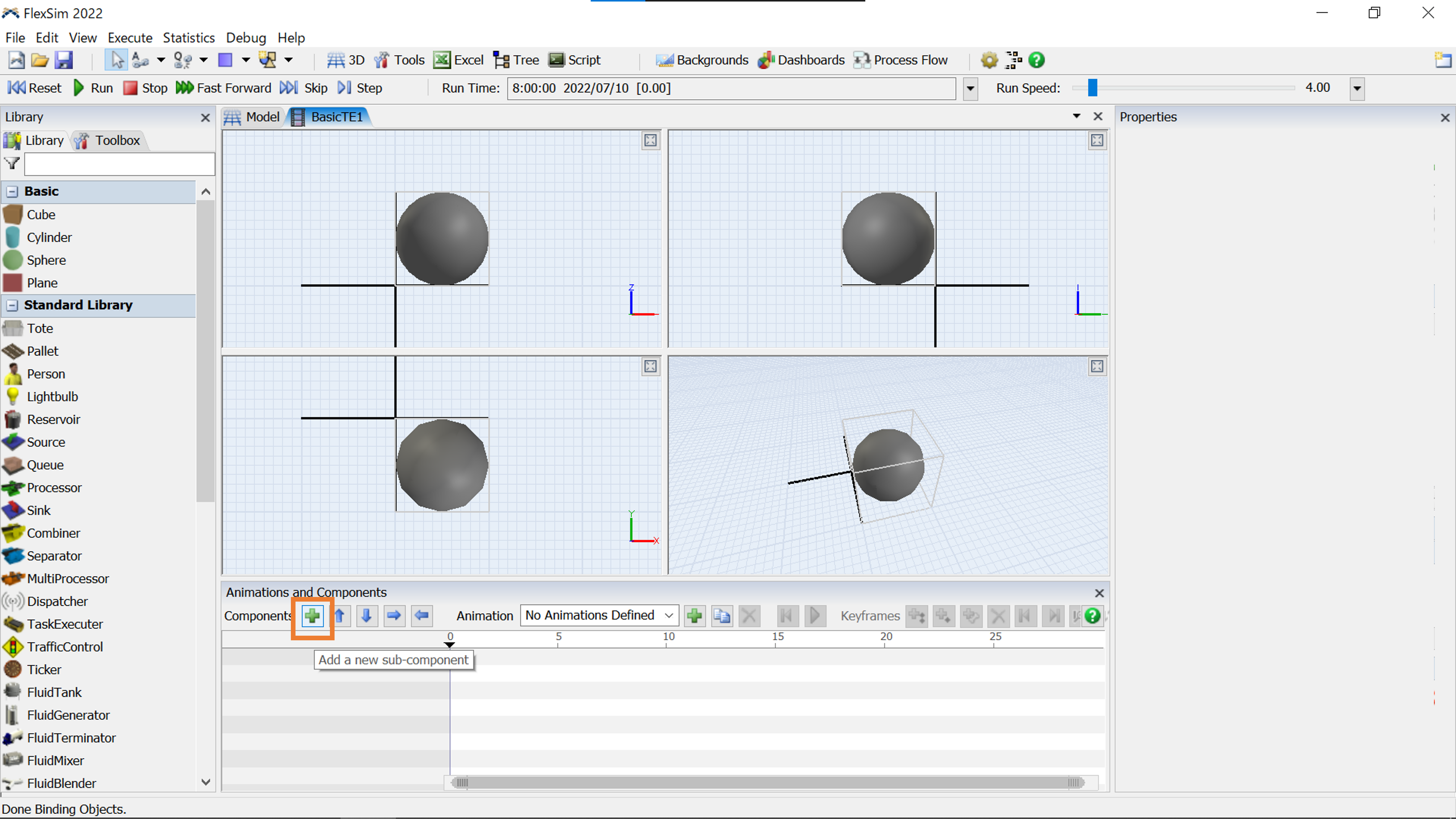
How can I do this?
Thank you.
For many windows you can do the following to see what code is executed when pressing buttons. Rightclick somewhere in the respective GUI and choose 'View' -> 'Explore Structure'. This will open the tree view of that window, where you should be able to find the relevant part of the GUI and see its attached code.
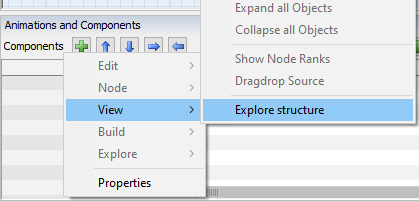
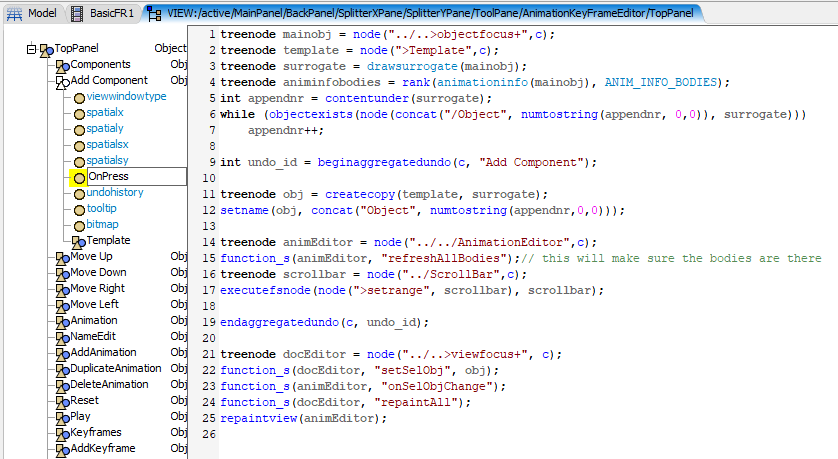
Many of the functions there probably won't be necessary when you add a component via code (like the undo management, setting the object as selected and repainting the window). The relevant parts here are line 3, where the drawsurrogate node of the object is referenced and line 11 where an object is created inside of it.
15 People are following this question.
FlexSim can help you understand and improve any system or process. Transform your existing data into accurate predictions.
FlexSim is a fully 3D simulation software environment. FlexSim can be used to simulate any process in any industry.
FlexSim®, FlexSim Healthcare™, Problem Solved.®, the FlexSim logo, the FlexSim X-mark, and the FlexSim Healthcare logo with stylized Caduceus mark are trademarks of FlexSim Software Products, Inc. All rights reserved.
Privacy | Do not sell or share my personal information | Cookie preferences | Report noncompliance | Terms of use | Legal | © Autodesk Inc. All rights reserved