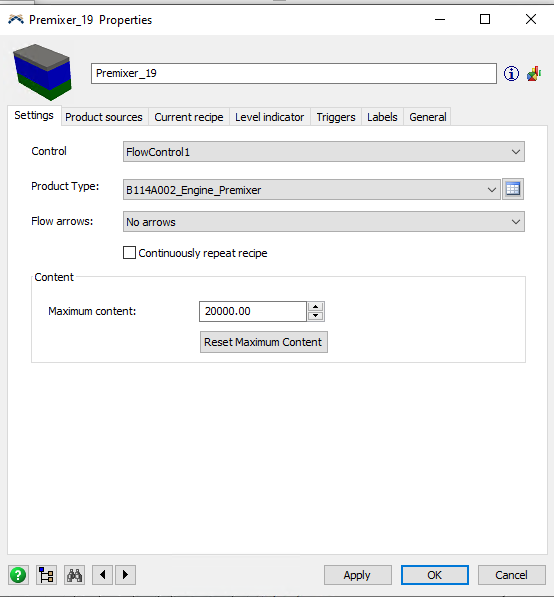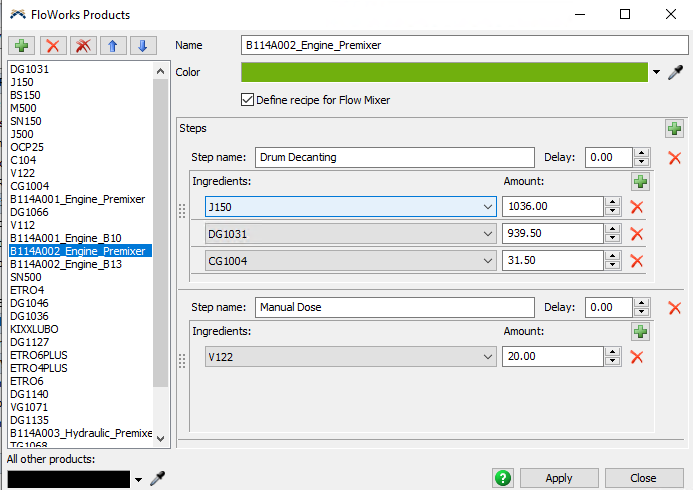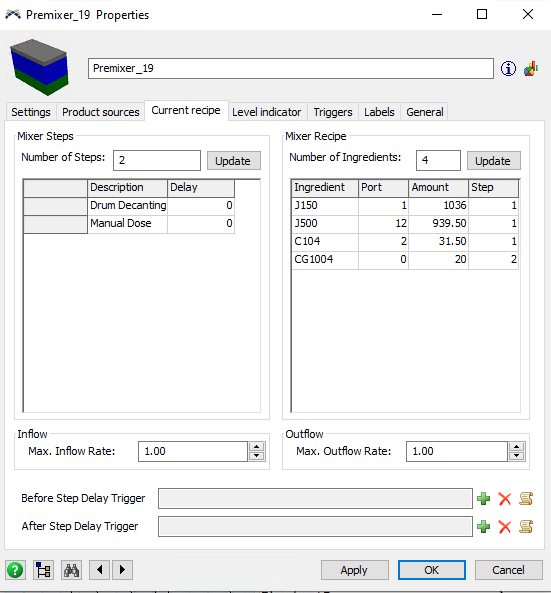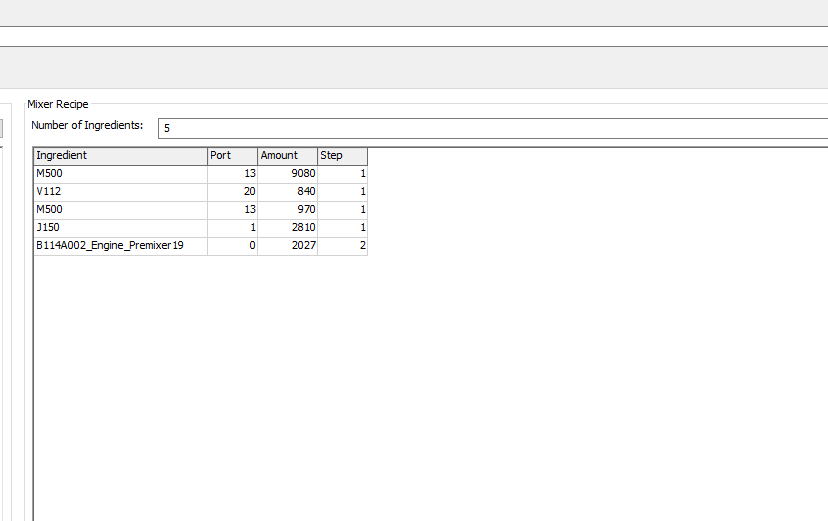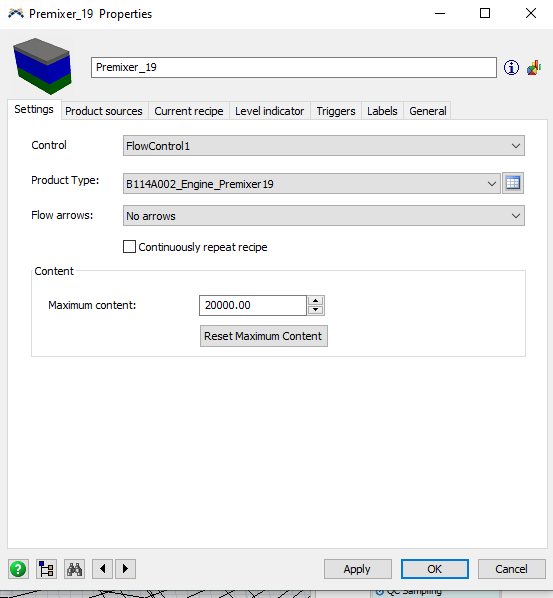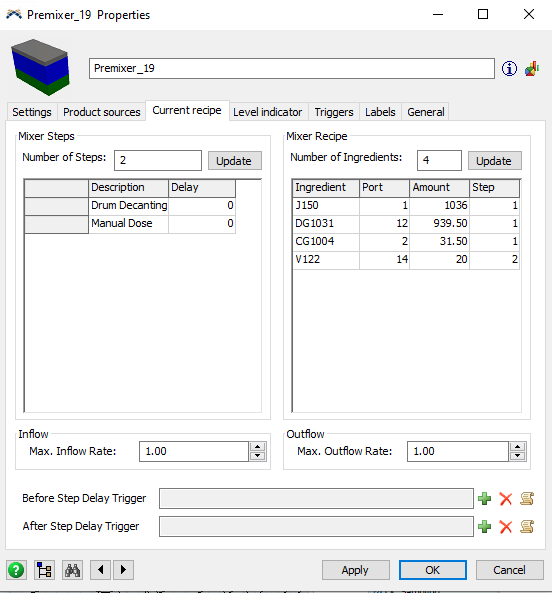Hello there,
Currently, my mixers is currently running this product and its recipe is floworks recipe table...
After running the simulation , this is I got in the current recipe tab under the mixer
The recipe product seems confused when I am not rearranging any product in the floworks mixer table.How to solve the issue? can anyone enlighten me with a coding that can prevent the bug?
Thank you so much