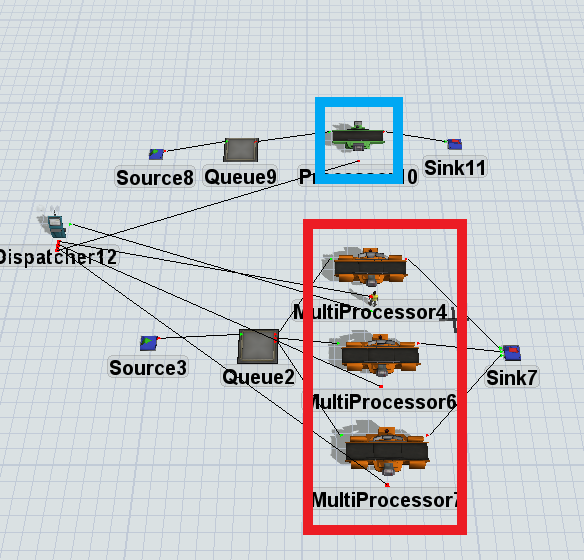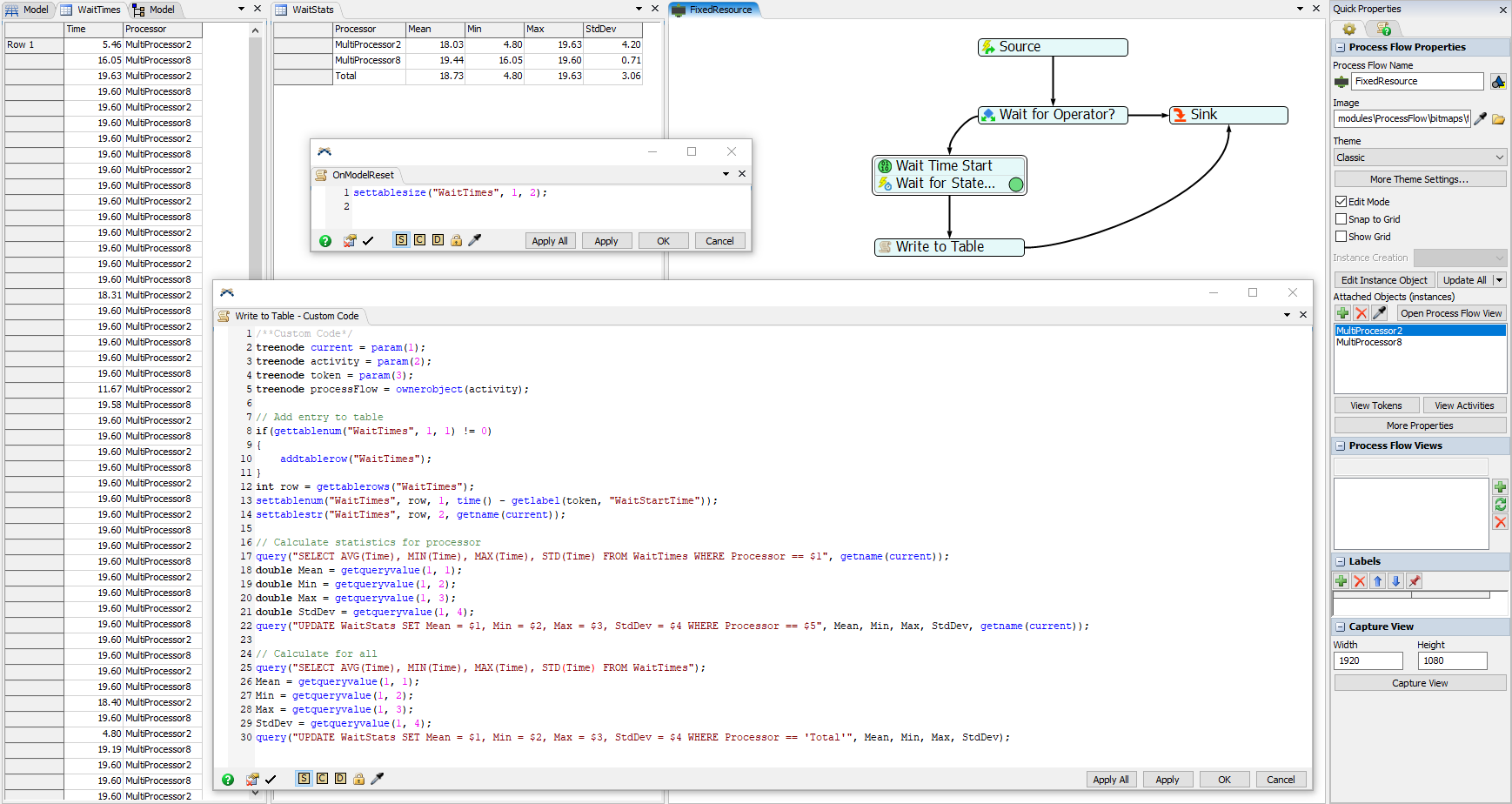Hello,
I'm analyzing those processes that wait a long time for operator. Below is a simple example. I have question of how to calculate below index and display them on dashboard.
1. For a single machine (blue box): item's "waiting for Operator time" mean, min, max, standard deviation value
2. For group (red box): item's "waiting for Operator time" mean, min, max, standard deviation value