In my model I want to prioritize the task that my operator will do based on the number of items that are placed on the queue. In other words, lets say that if there are more than 10 items in the queue2 then the inspector should only focus on process the items on the queue until there are 0. After that he will grab the ones that were stocked in the conveyor.
question
Prioritize jobs that operator perform
Hi @Jorge_elias Gz, was Felix Möhlmann's answer helpful? If so, please click the "Accept" button at the bottom of their answer. Or if you still have questions, add a comment and we'll continue the conversation.
If we haven't heard back from you within 3 business days we'll auto-accept an answer, but you can always unaccept and comment back to reopen your question.
1 Answer
You can close the input of the queue in the entry trigger if the content reaches 10. When the input is closed the conveyor can't send any items to the queue.
In the exit trigger, the input can then be opened again when the queue becomes empty. (When the exit trigger fires, the exiting item has not yet left the queue, which is why I check if the content is 1, not 0)
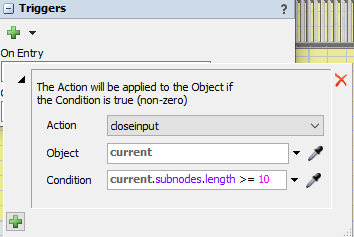
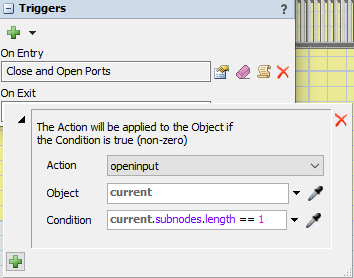 Something else I noticed: If you edit the code of pick option, such as the 'Values by Case' in the process time field, I would recommend to delete the markup. This is so FlexSim recognizes that the code was customized and the button to open the pick option GUI is removed.
Something else I noticed: If you edit the code of pick option, such as the 'Values by Case' in the process time field, I would recommend to delete the markup. This is so FlexSim recognizes that the code was customized and the button to open the pick option GUI is removed.  I wanted to check the values you had entered and opened the GUI, which overwrote your code with only the part of the code that the markup indicated.
I wanted to check the values you had entered and opened the GUI, which overwrote your code with only the part of the code that the markup indicated.
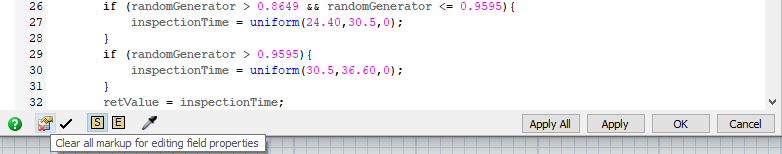
question details
15 People are following this question.
