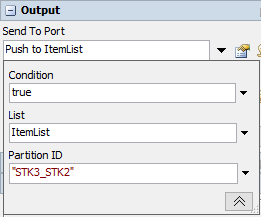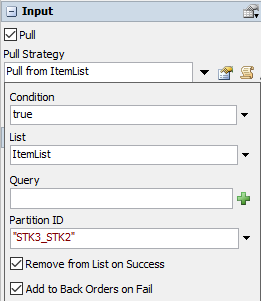Hey guys:
We want to build a AGV simulation model ,which can sent cargos from 3 racks to each other. We trying to use global list ,but we found that one road need one global list ,if we want to extend our model ,that would be too much global list…
For example,if we have 3 rack , we need 3(3 rack)*2(2 road)=6 global list to control AGV
Is there any possible to use one global list in one rank or less global list to build from to table?
Like goods from different places to the same place .
The following is an example model but there may be some problems.
https://drive.google.com/file/d/1HPa9HGy0bT6zi249uqXlyv13Jf901B2V/view?usp=sharing