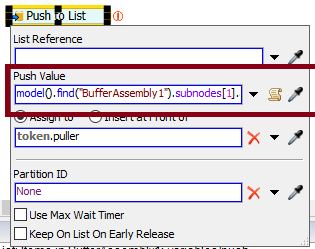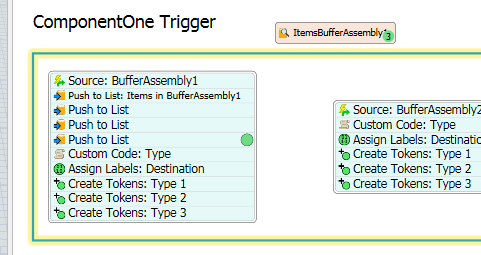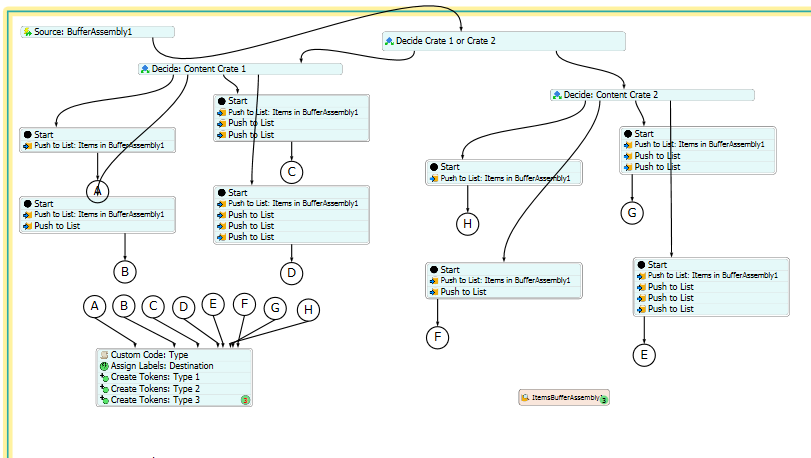Hi,
I have a problem with my model. But I guess there is a smart solution I didn´t got so far. I want to push a flowitem (Box) inside another flowitem (tote) to a global list. What is the right push value to do this? For better understanding see the model I had attached.