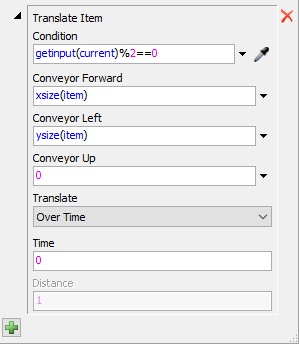1 Answer
In order to achieve what you're looking for, you can add some logic to a Decision Point along your conveyor. IN the Decision Point's OnEntry trigger, you're going to add a Translate Item (Movement > Translate Item.) As the condition write the following: getinput(current)%2==0 This tells the trigger to only apply to every other box entering the DP. Then we translate it forward by its X size, and to the left by it's Y size, putting it right next to the other box, and do this over 0 time.
Please note that while the items appear side by side, they are not a single item. They still have an order in their flow, so one item is still considered "first" in the logic.
I've attached the sample below:
question details
5 People are following this question.