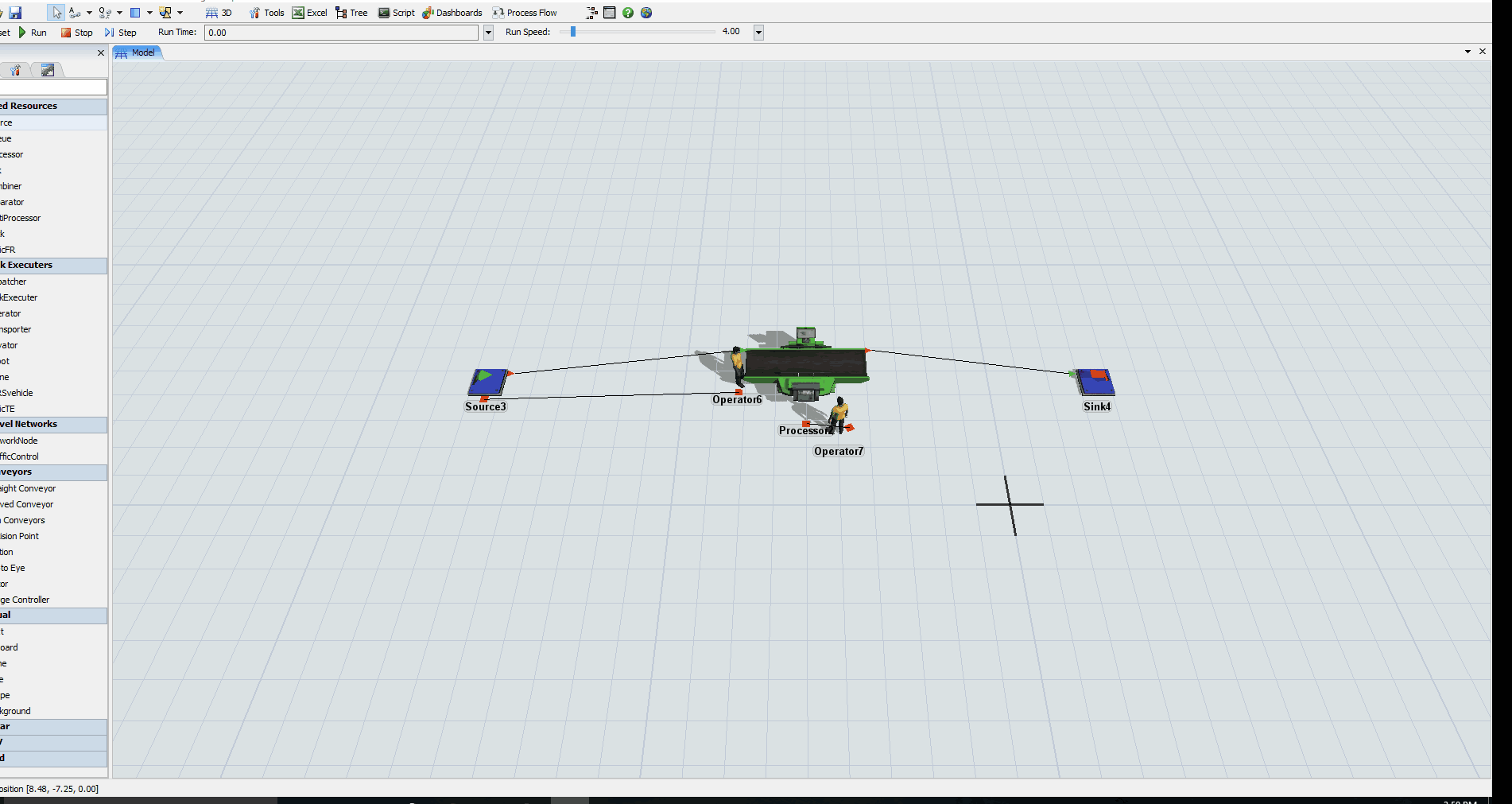Is there a way to hide all flowitems from the model to speed the run? I know it can be done in each object by unchecking "show content" but what if I want to do it only for a couple of runs and then come back to seeing the items it would have to be a global "hide flowitems" or something.
I've hidden the content of flowitems crates by unchecking "show content" in the crate flowitem properties but I need to hide/unhide the crates themselves.
I tried closing the model window view but that doesn't speed the run because I think the software still draws the items? Not sure why though.