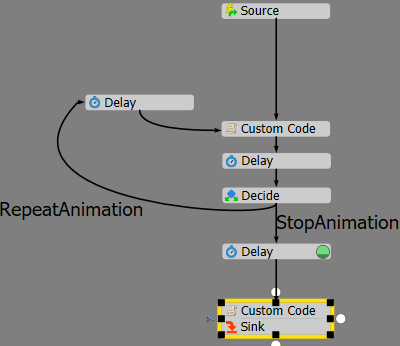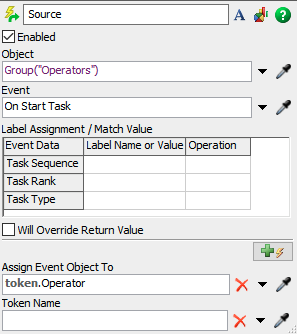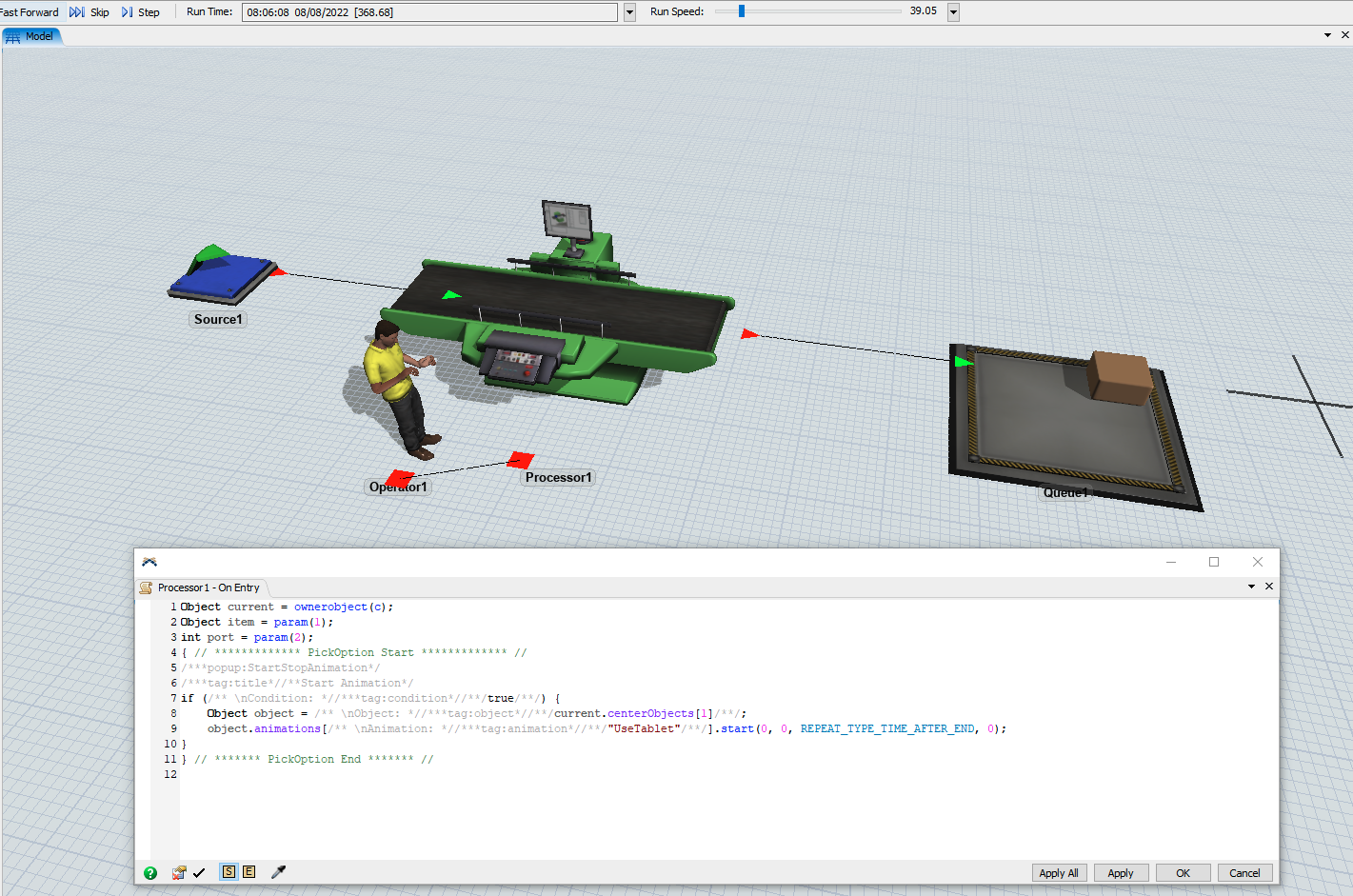I want an operator to loop the UseTablet animation for the duration of the time they're processing at a machine.
Thus far I've created a Person Flow with a triggered source on process start. Custom code starts the animation and then a Decide is supposed to determine whether or not the animation is still running (simply spamming the start animation interrupts and restarts the animation so that is visually unappealing). If the animation is not running then loop back to the animation start code, otherwise send the token to a sink.
The problem I'm having with this approach is finding the appropriate value to check to determine if the person is still running the animation.
This:
Model.find("InsertOperator3").find(">visual/animationinfo/animations").value == "UseTablet"
doesn't work because there's no data in that '.value'
Am I on the right track? Is there a better way? If I want to use this flow (once working) on other operators, how do I do that?
Here's a screenshot of my flow. The delays off the Decide are only there for debugging to see where my token is going: