Can I set the state of a simple task executor using process flow? See model "setstateTE" for example.
- Kari
Can I set the state of a simple task executor using process flow? See model "setstateTE" for example.
- Kari
Hi @Kari Payton, was Andrew O's answer helpful? If so, please click the "Accept" button at the bottom of their answer. Or if you still have questions, add a comment and we'll continue the conversation.
If we haven't heard back from you within 3 business days we'll auto-accept an answer, but you can always unaccept and comment back to reopen your question.
Hi @Kari Payton,
Task executers will set their own state as they perform tasks, leading to an overwriting of your Set State code. To get around this issue, I was able to put a breathe delay before the first custom code in your process flow to ensure the task executer would be in the 'utilize' state during the next delay.
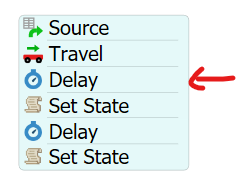
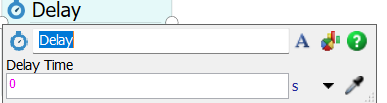
14 People are following this question.
FlexSim can help you understand and improve any system or process. Transform your existing data into accurate predictions.
FlexSim is a fully 3D simulation software environment. FlexSim can be used to simulate any process in any industry.
FlexSim®, FlexSim Healthcare™, Problem Solved.®, the FlexSim logo, the FlexSim X-mark, and the FlexSim Healthcare logo with stylized Caduceus mark are trademarks of FlexSim Software Products, Inc. All rights reserved.
Privacy | Do not sell or share my personal information | Cookie preferences | Report noncompliance | Terms of use | Legal | © Autodesk Inc. All rights reserved