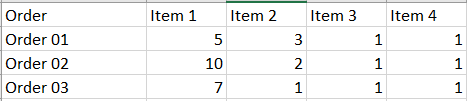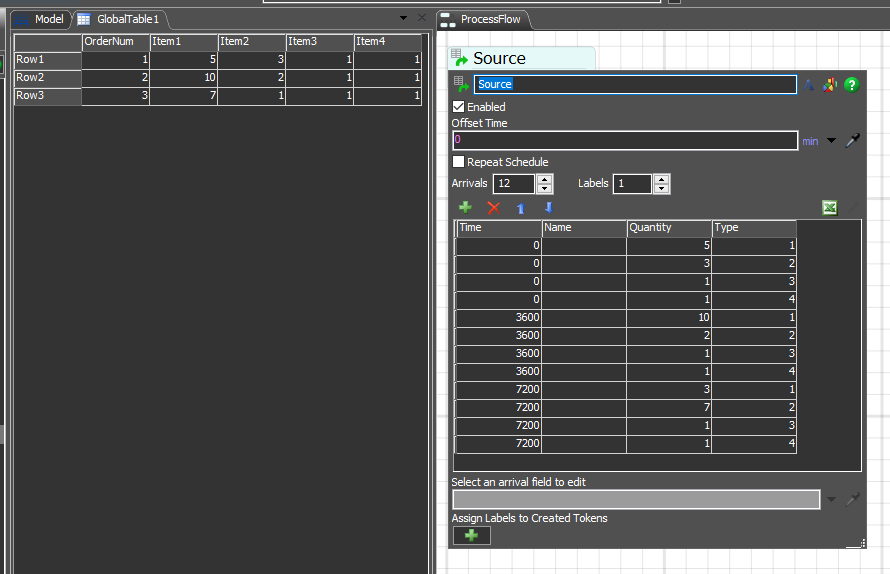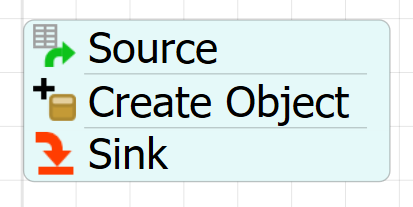Bonjour
Comment réaliser des commandes et leur prélèvement sur une zone de préparation sachant que les items sont de 4 types et la commande contient différents quantités de chaque type?
mon cas est d'un entrepôt de stockage de 4 type de produits, d'où chacun est affecté à une zone de stockage ( groupe de racks, floor storage)
je veux réalisé l'arrivé des commandes contenant différantes quantités de chaque type de produit (je ne sais pas comment le faire) et ensuite un transporteur réalisant l'opération du picking et les manutentionne dans un autre floor storage de préparation (zone de préparation)
voici le détail des commandes :
ci-joint le modele : https://drive.google.com/file/d/1XYff0WwAtSvU9as7rFiavYVlUrFM_r_g/view?usp=sharing
Merci d'avance.