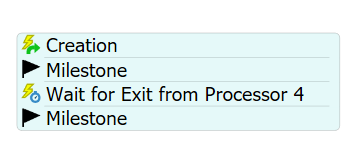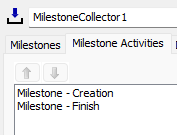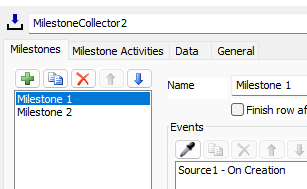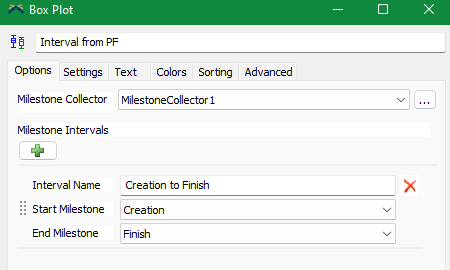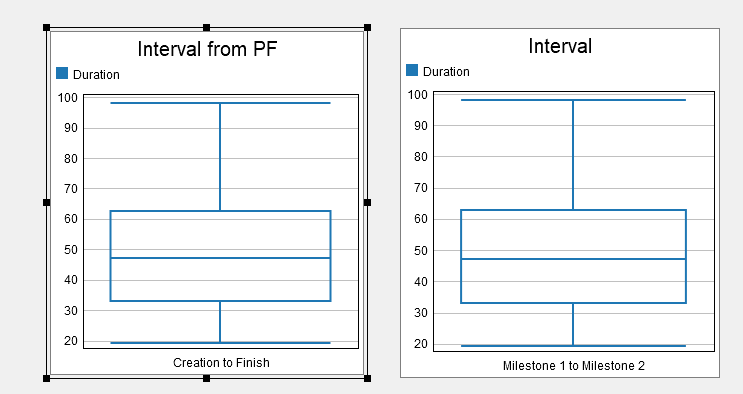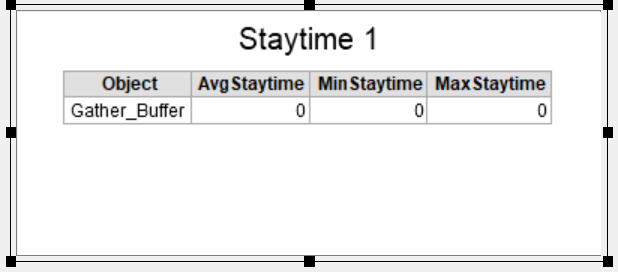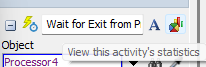Hi
I'm trying to count the average time from source to processor4 and the average time for each of the three types. I would like to know if I can render this data on a dashboard~?
Thank you for your advance.
https://drive.google.com/file/d/118X0S-LZEyE8KqQCX0HHrEXz4Hbd3uZy/view?usp=sharing