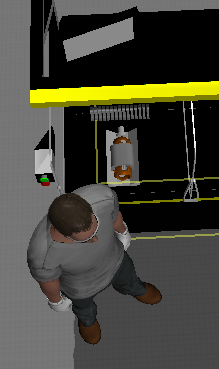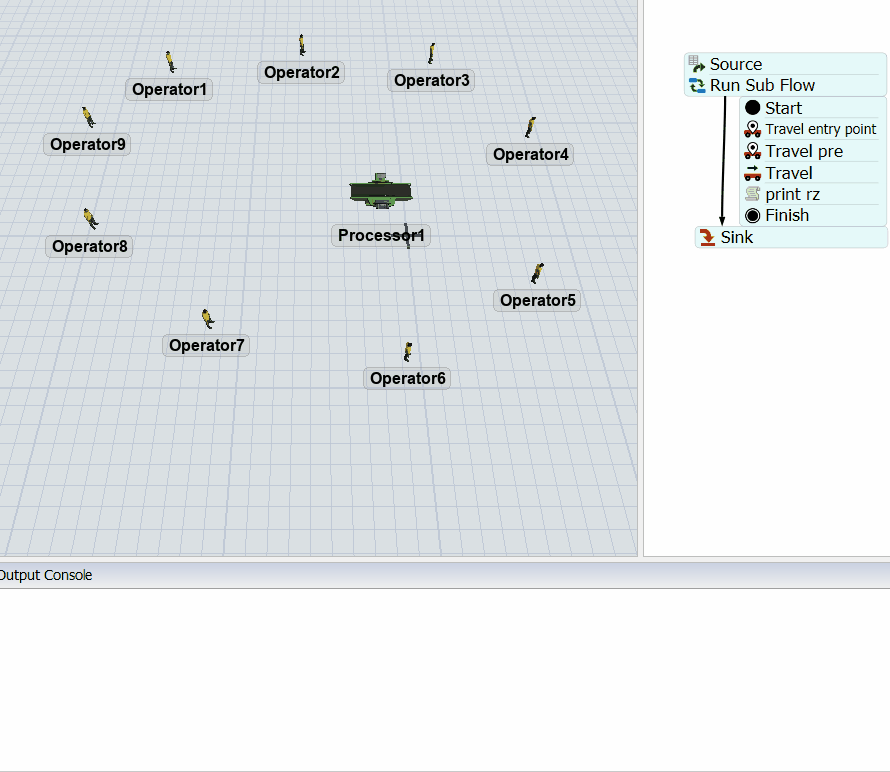When operators move a flow item from one station to the next they wont necessarily face their work. They can set a flow item on a machine without facing it, even directly behind them. They will then stand that way until told to do something else.
Is there a way to make them pick up and put down flow items while facing the entry/exit point? Also to make them face their workstation while processing (the workstation does have them listed as required for processing).
This operator is currently "processing" the part on their workstation, but facing away.