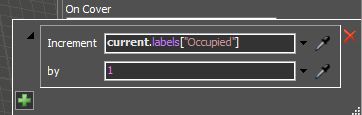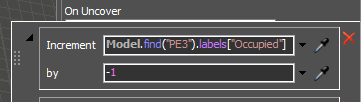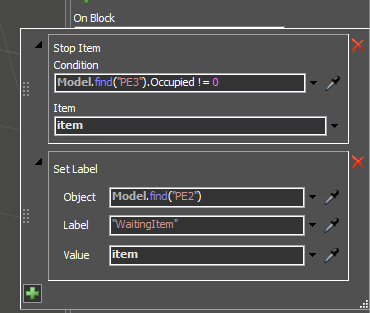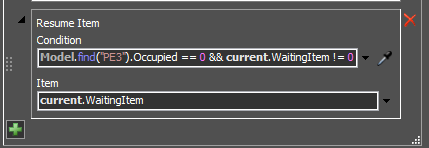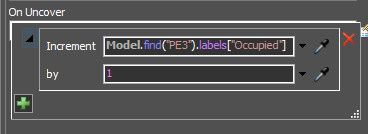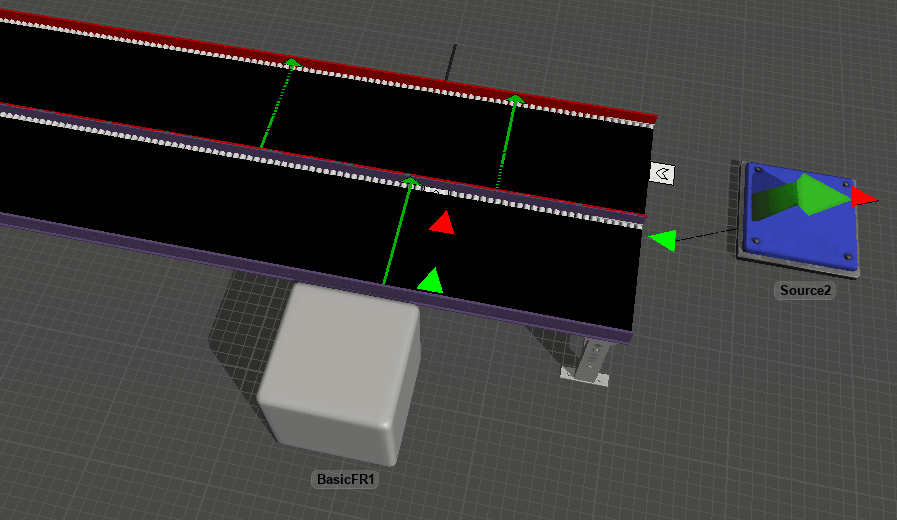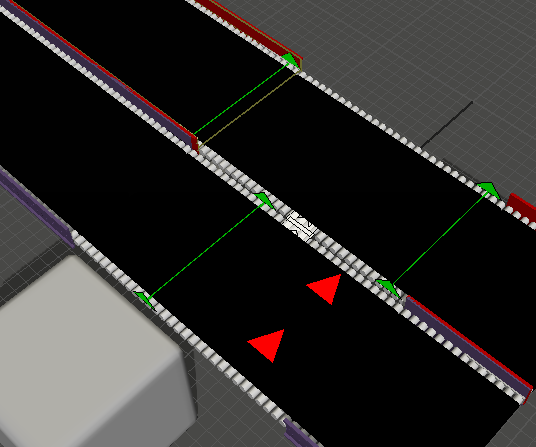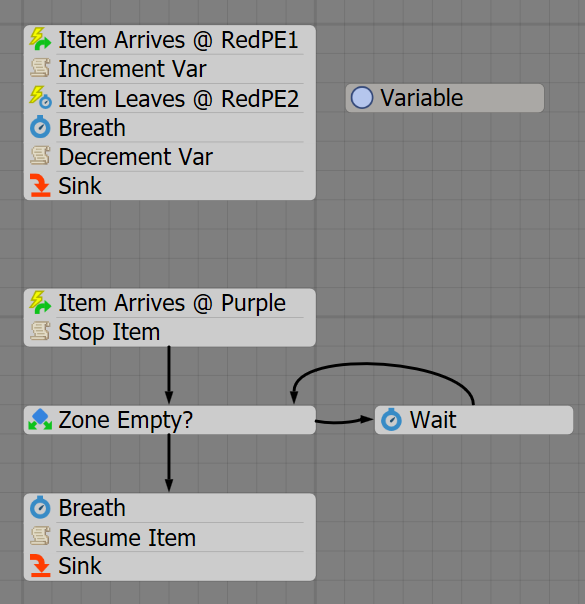Screenshot 2022-09-12 232433.png
I am new to Flexsim and I really need help regarding this, I want to add a pusher on the purple conveyor so when the item arrives to the photo eye on the purple conveyor the purple conveyor will stop and check if the there is no items between the two photo eyes on the red one and then pushes it to the red one and after .01 second the purple conveyor works again. How can I do that ? and how I can change the conveyors so the pusher can push the items without the skirts prevent that ?