Hi,
I spent a tremendous amount of time creating random appearances for the people in my simulation. As you can see in the picture below, there are many random shirts, pants, facial hair, masks, etc.
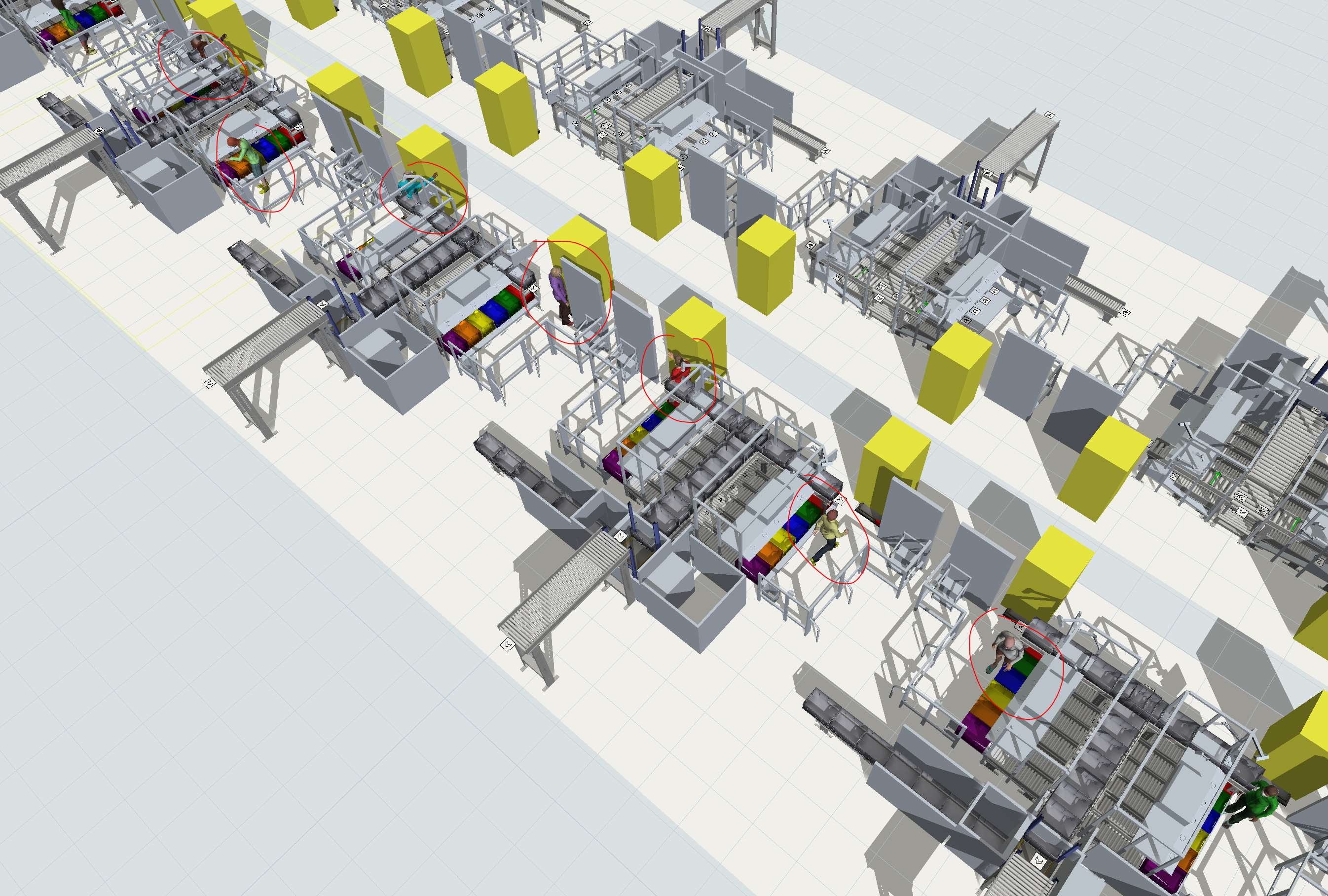
However, when I try to record in RTX mode, everyone turns either blue or green, and everyone looks exactly the same:
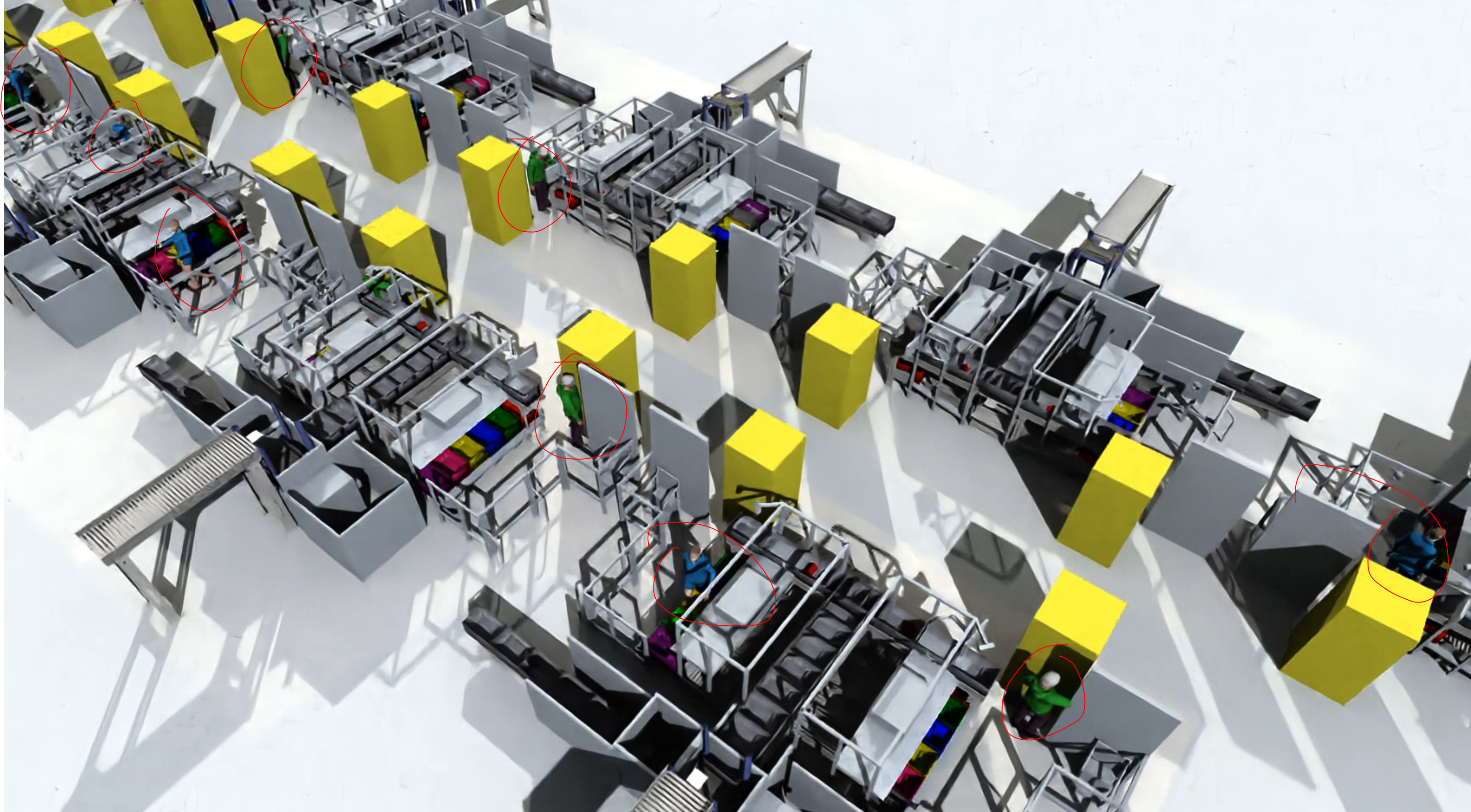
Could you please help?
Thank you
