Hi.
I'm trying to create a model for Http communication between FlexSim.
However, after sending 3 HTTP requests from the client side, only the first request is received and the server side remains frozen.
client.fsm
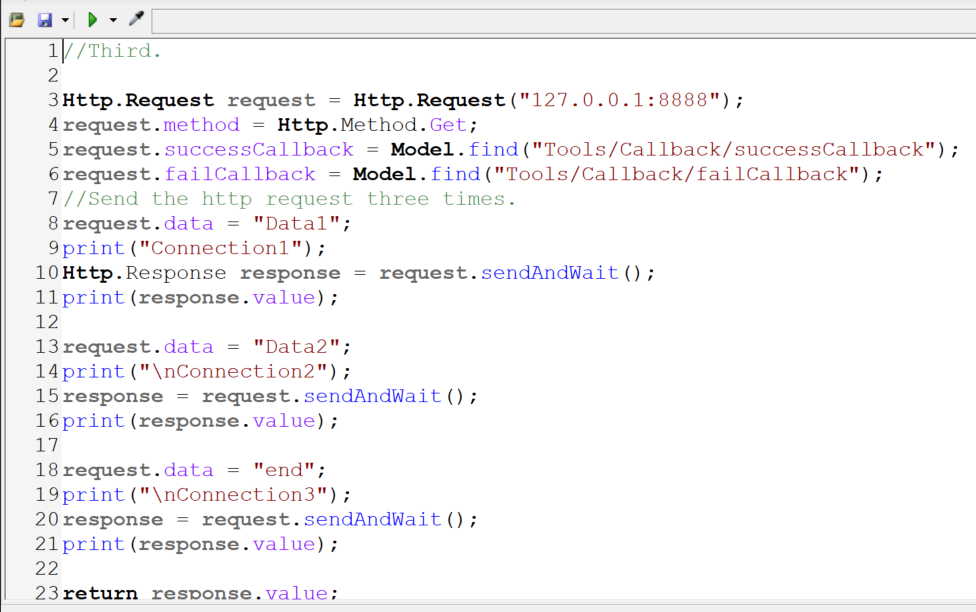
server.fsm
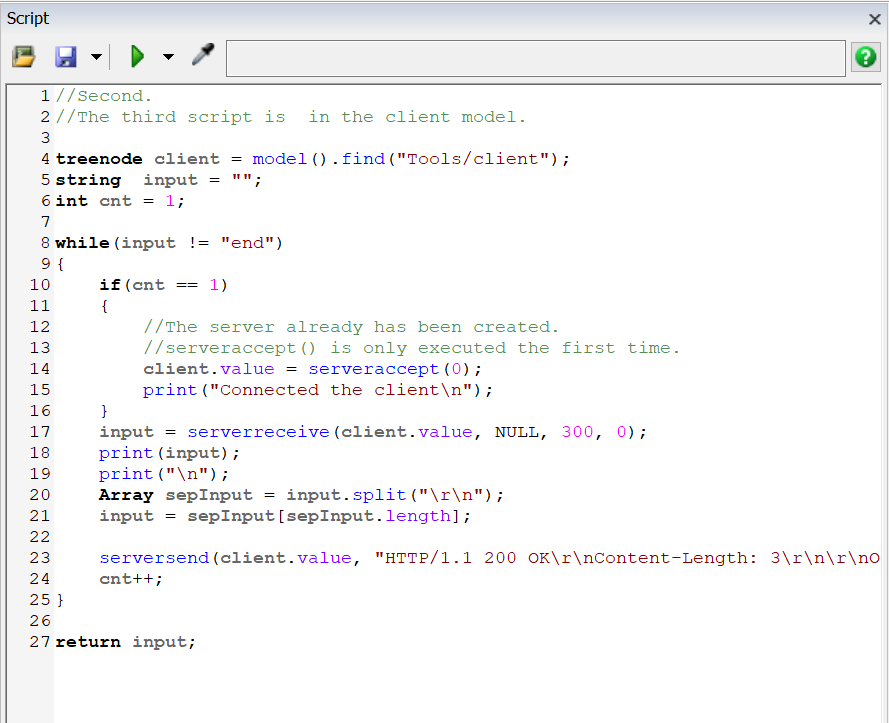
the output console of client.fsm
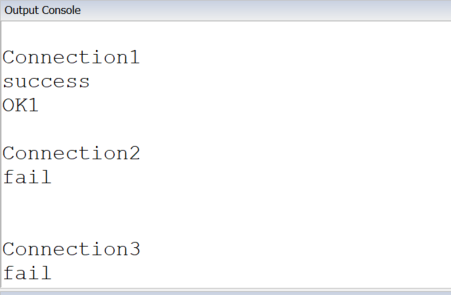
In order to receive multiple HTTP requests, do I have to disconnect from the client using servercloseconnection() each time I receive one request?
I'd like to know if there is a way to receive several HTTP requests without having to reconnect several times.
