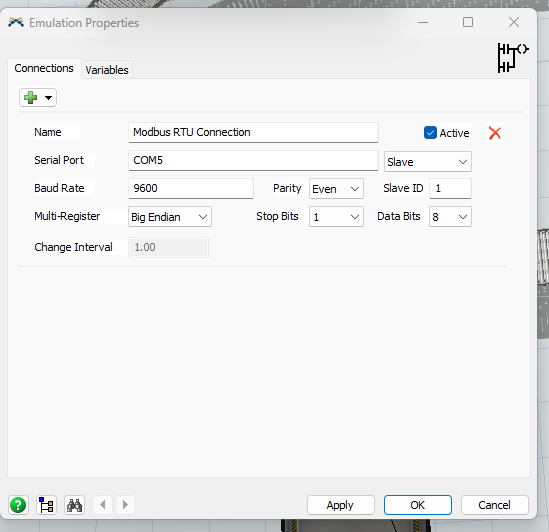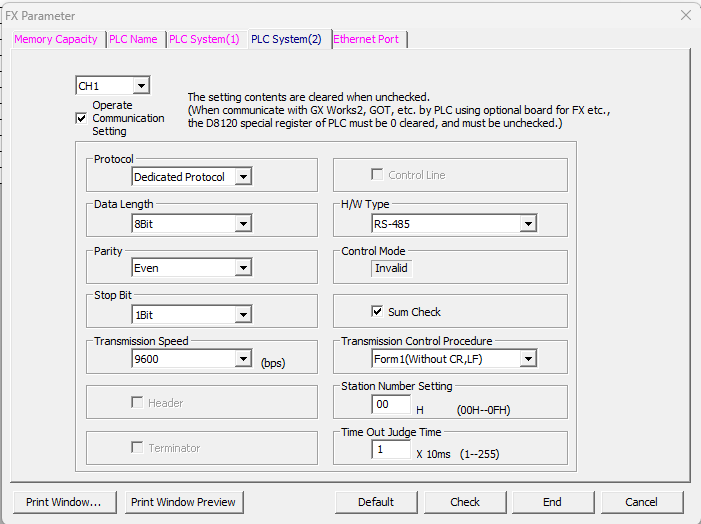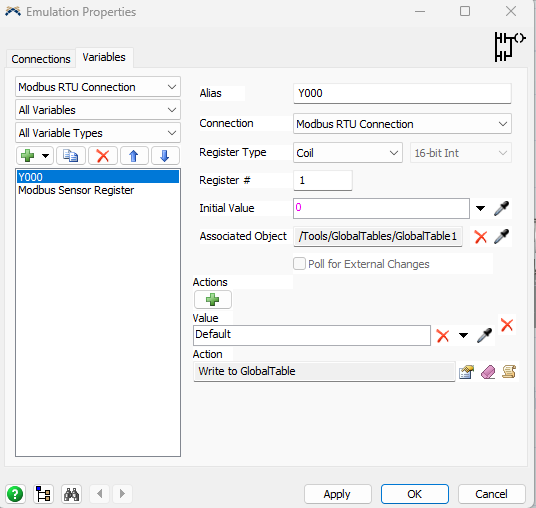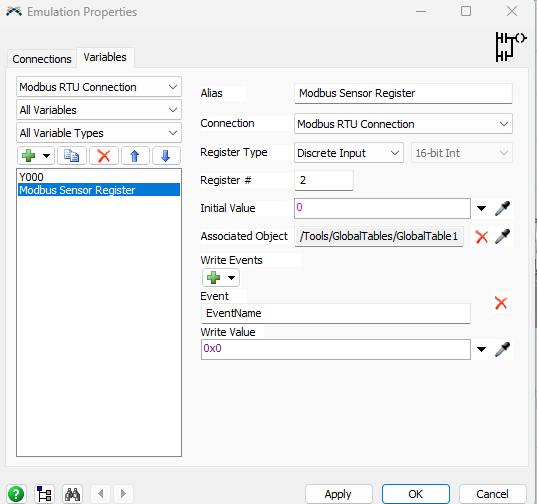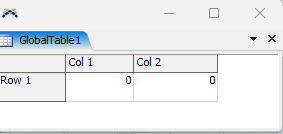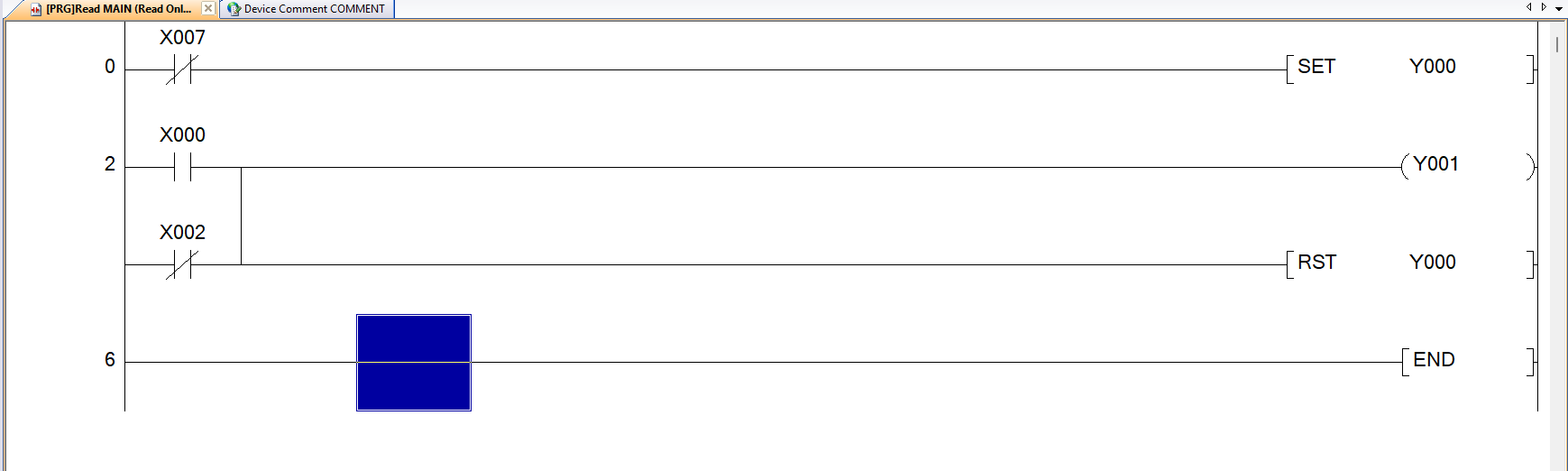I try to connect Mitsubishi FX3S by use Modbus RTU.
First I will get value fo sensor and control to Global Table.
But the value is not write to Global Table when model running and PLC is working.
I don't understand How is FlexSim can know coil or variable of sensor and control in PLC program.
X0 : Air Tube
X2 : Sensor
Y0 : Motor
Y1 : Air Tube
In the model I will use Motor and Sensor only. Thank You so much.