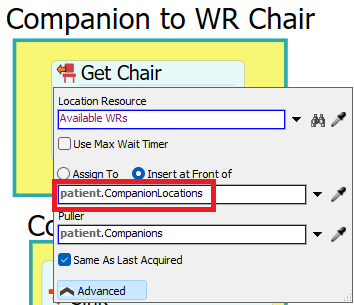Hi There,
I have found how to model patient companions at this link: https://answers.flexsim.com/questions/91919/release-waiting-room-when-the-companion-goes-with.html
However, I cannot figure out how/where to create the patient.CompanionLocations label. Can someone please give me a hand?
@Matthew Gillespie I believe you answered the original question linked above.
Thank you,
Ashlee