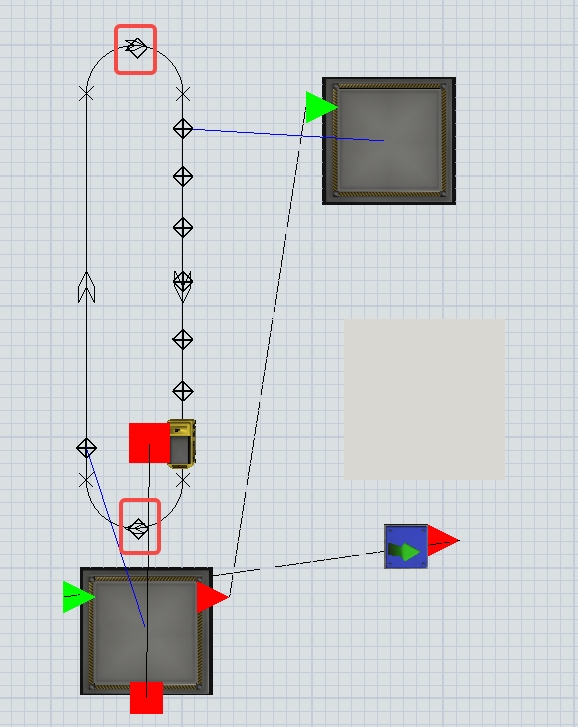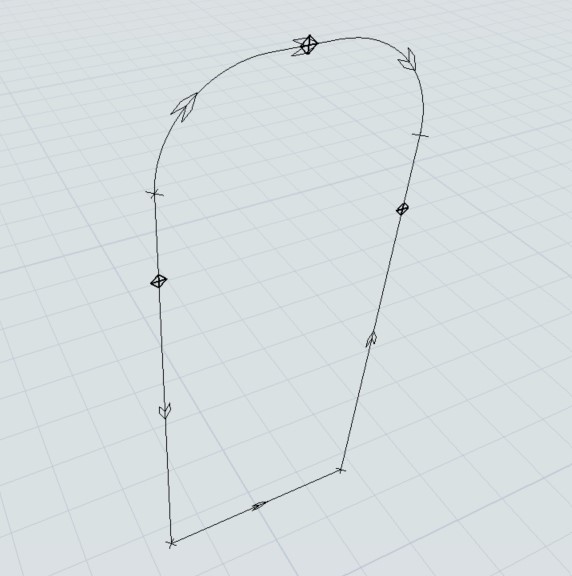Hi. When I created the AGV path in Plane, I was unable to properly place the ControlPoint on the curved path. I wanted to move multiple devices in the vertical plane. I could not create curved paths in the vertical space, so I created AGV paths in the plane and I could rotate the plane to achieve a similar effect.
Can you give me some suggestions or help me solve the ControlPoint placement problem? I'm very grateful for that.