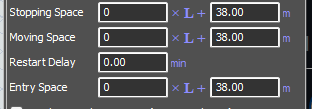Hello everybody,
I have a problem with the conveyor belt that is blocked when I want to limit its use to 25 tokens and especially when I leave it in non accumulate mode.
I would like to create a conveyor belt that can transport vrac but that can enter the 25 entities in a uniform way and not in an accumulated way since in the model it sends them all at once and not partially...
I would like to see the 25 entities along way to the conveyor.. any suggest to resolve that?
Thanks in advance,
Javier