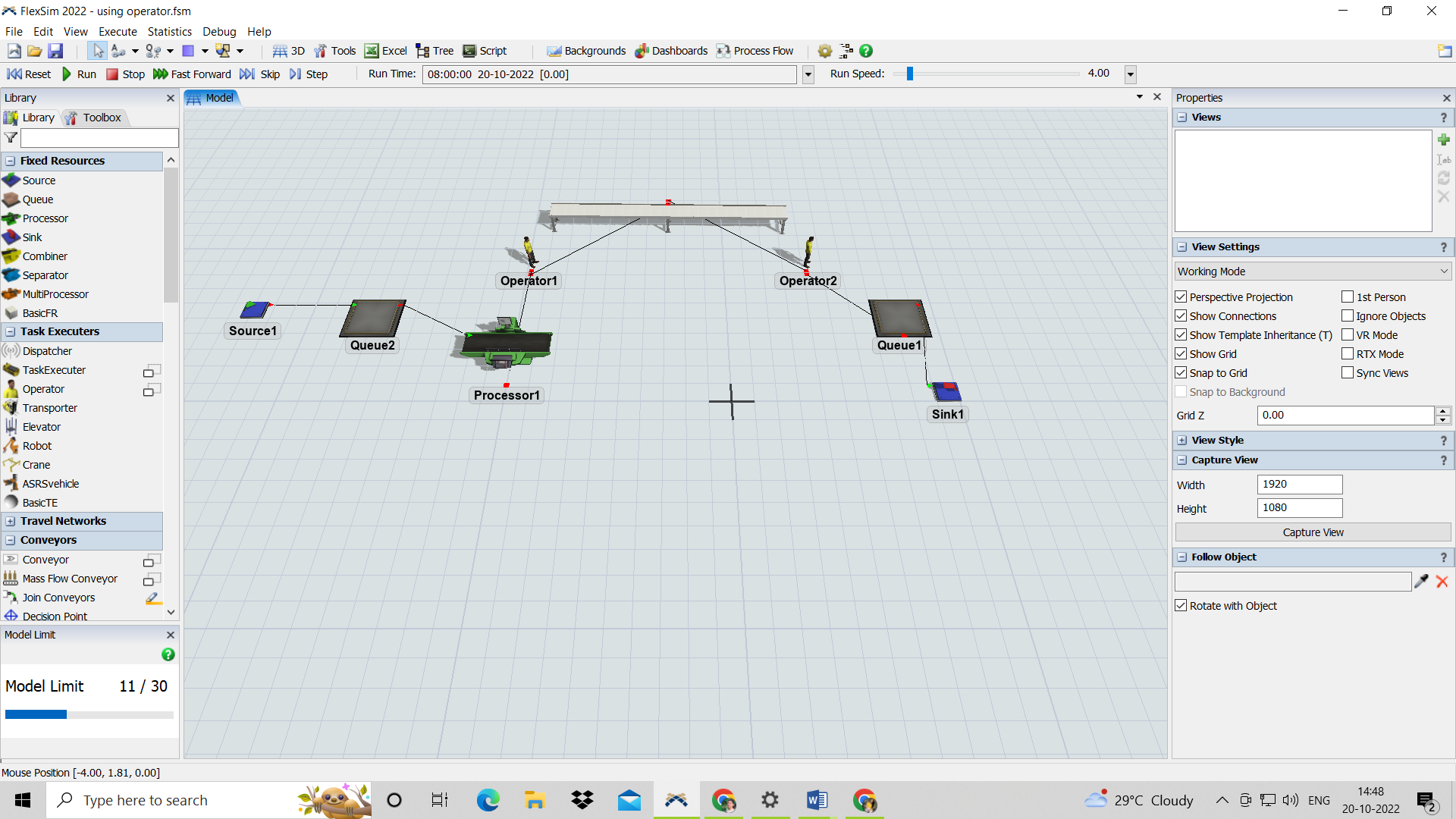
question
operator simulation for pick and place object
What is the problem you are having with your model?
Hi @Ankita D, was Sri_vikas K's answer helpful? If so, please click the "Accept" button at the bottom of their answer. Or if you still have questions, add a comment and we'll continue the conversation.
If we haven't heard back from you within 3 business days we'll auto-accept an answer, but you can always unaccept and comment back to reopen your question.
1 Answer
Hi @Ankita D
To set properties for the operator 1, give connection to conveyor from processor and You should tick the "use transport" box for the processor.
To set properties for operator 2, give connection to queue 1 from conveyor and You should tick the "use transport" box for exit transfer of a conveyor and .
go through the Model attached below.
question details
15 People are following this question.
