Dear Sir:
I am using the basic tutorial task 1.1 - Build 3D Model as an illustration to learn what will happen if I want the list entries to be updated every time both a new customer joins the waiting line and a customer leaving the waiting line. In the tutorial, it shows only the updating of waiting time of the list entries when a new customer joins the waiting line. The way the tutorial did is to check the Reevaluate All Values On Push in the Back Orders tab in the WaitingCustomers global list. My question is what should I do if I want the waiting time to be updated whenever the event of a customer going to the waiting line object or a customer leaving the waiting line object. What should I do? A FlexSim Program and a snap shop of Back Orders tab are attached in the google cloud.
https://drive.google.com/drive/folders/1V-eDcYLQI81NUTNN5hXi0RR54mfGO3CU?usp=sharing

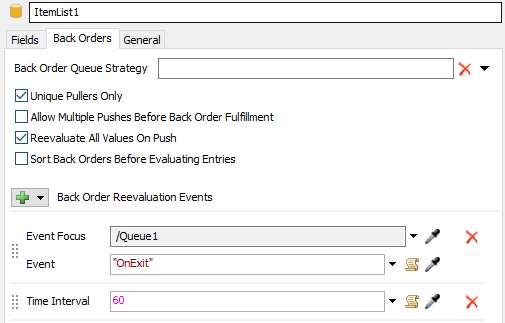 You can also use the following command in any trigger of a Custom Code in Process Flow to reevaluate all backorders of a global list.
You can also use the following command in any trigger of a Custom Code in Process Flow to reevaluate all backorders of a global list.