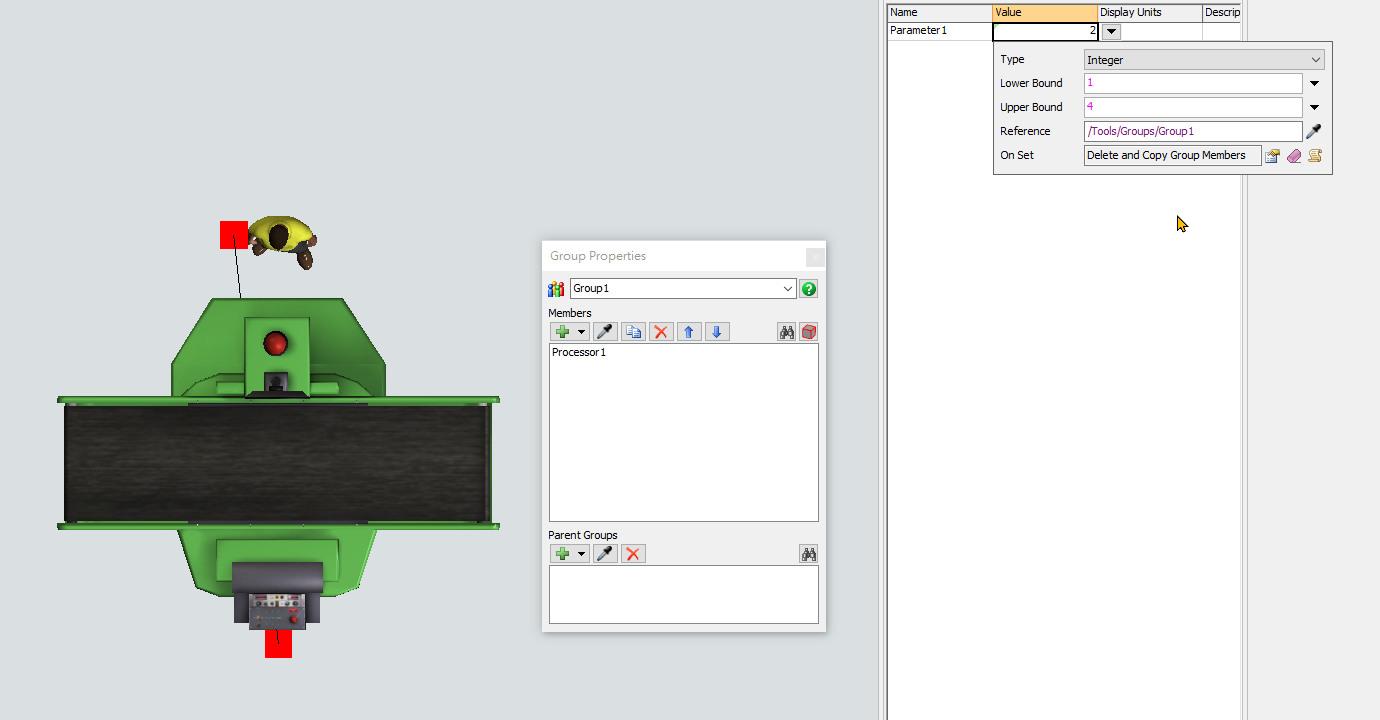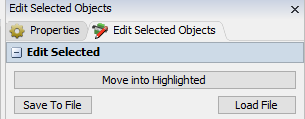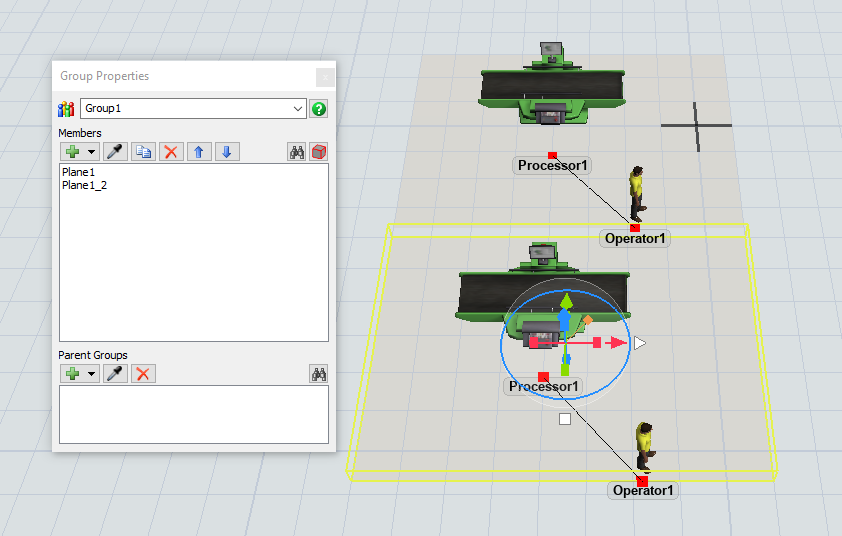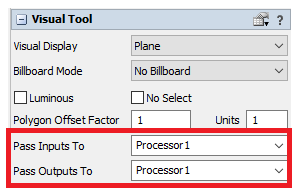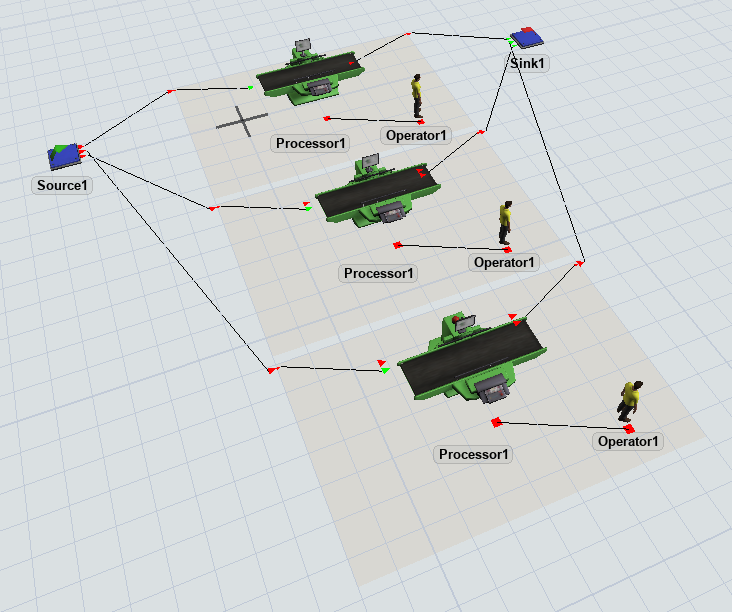In parameter setting, I want to change Group Members(processor). If my processor had central connection of operaotr, can I change them at the same time?
now my model will change processor group members only, and new processor will connect to original operator. I hope if I have one proceessor and one op original, when I have two processors then I'll also have two operators and processors connect to operators separately (no.1 to no.1 op, no.2 to no.2 op) , can I do that? thank you!