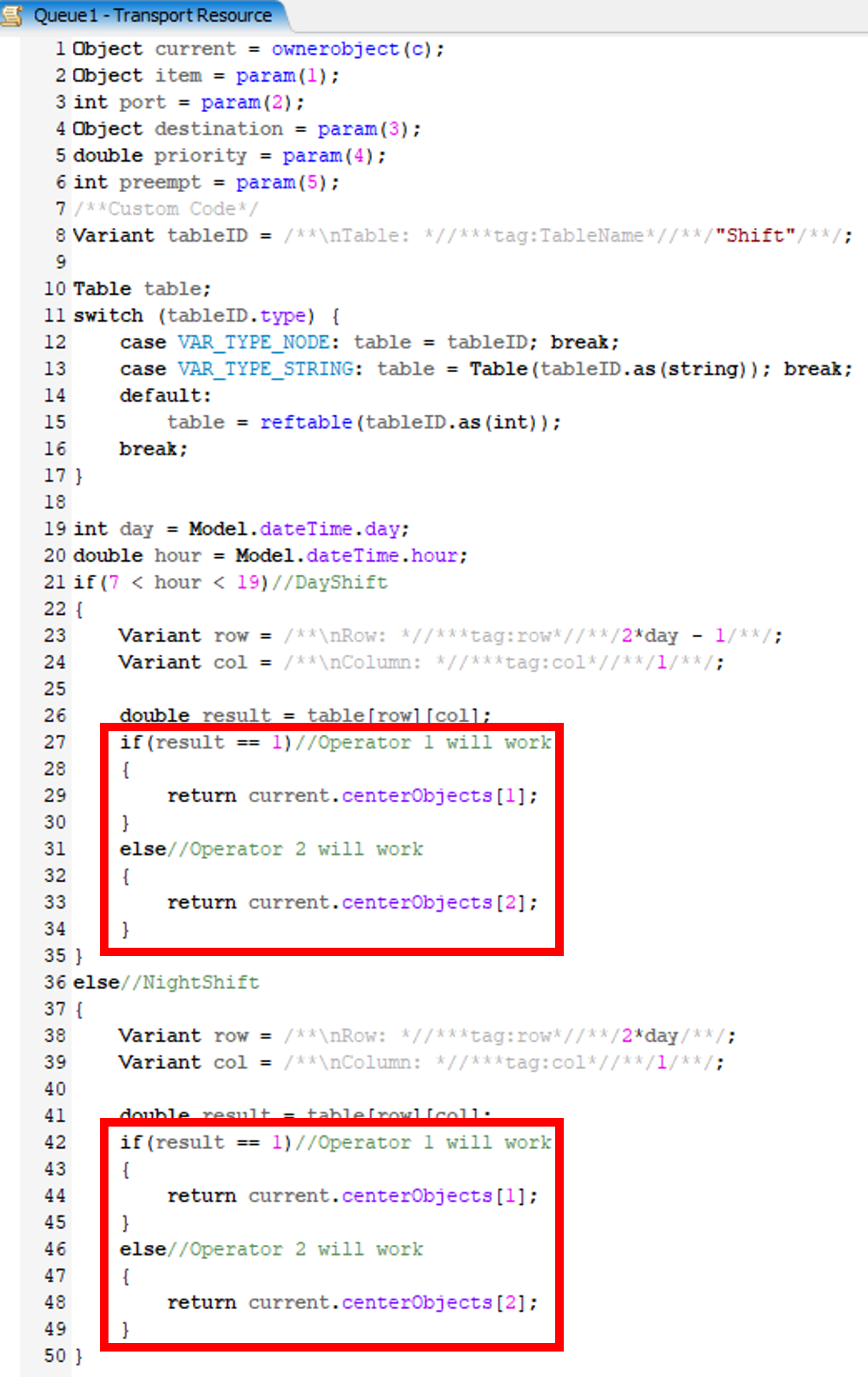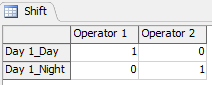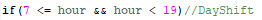Hi team,
I have a question about CenterPort choosing. In my previous question(the link is as below), the operators in my model have a shift schedule. And I use 'Shift' globaltable and timetable to make it work.
Now I want my operators have different ability(operators only process the specific machine). To do this, I give every operators one Dispatcher, and connect the specific machine with the Dispatcher that the operators can process.
My problem is if there is a machine that 2 operators can process it, but we need to consider the shift schedule first. In the end there are only the operator that the shift schedule says will process the machine, other operators will go to 'Dayoff' item.
To simulate the above situation, I make a simple model. The only work that the operators can do is carry the item. I just want to know how to make the queue or machine choose between different centerport.
I try to write the code in the 'Use Transport' of Queue 1 and Queue 2. But it seems like I only can control Operator1.
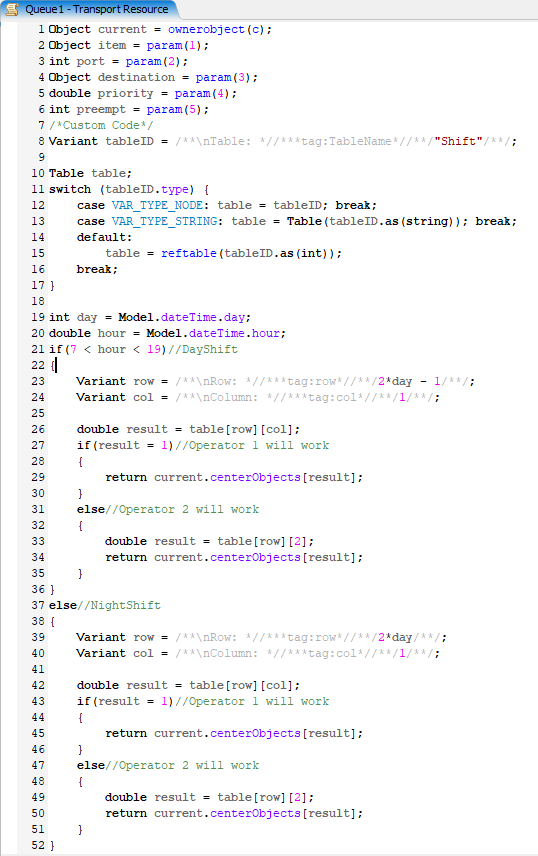
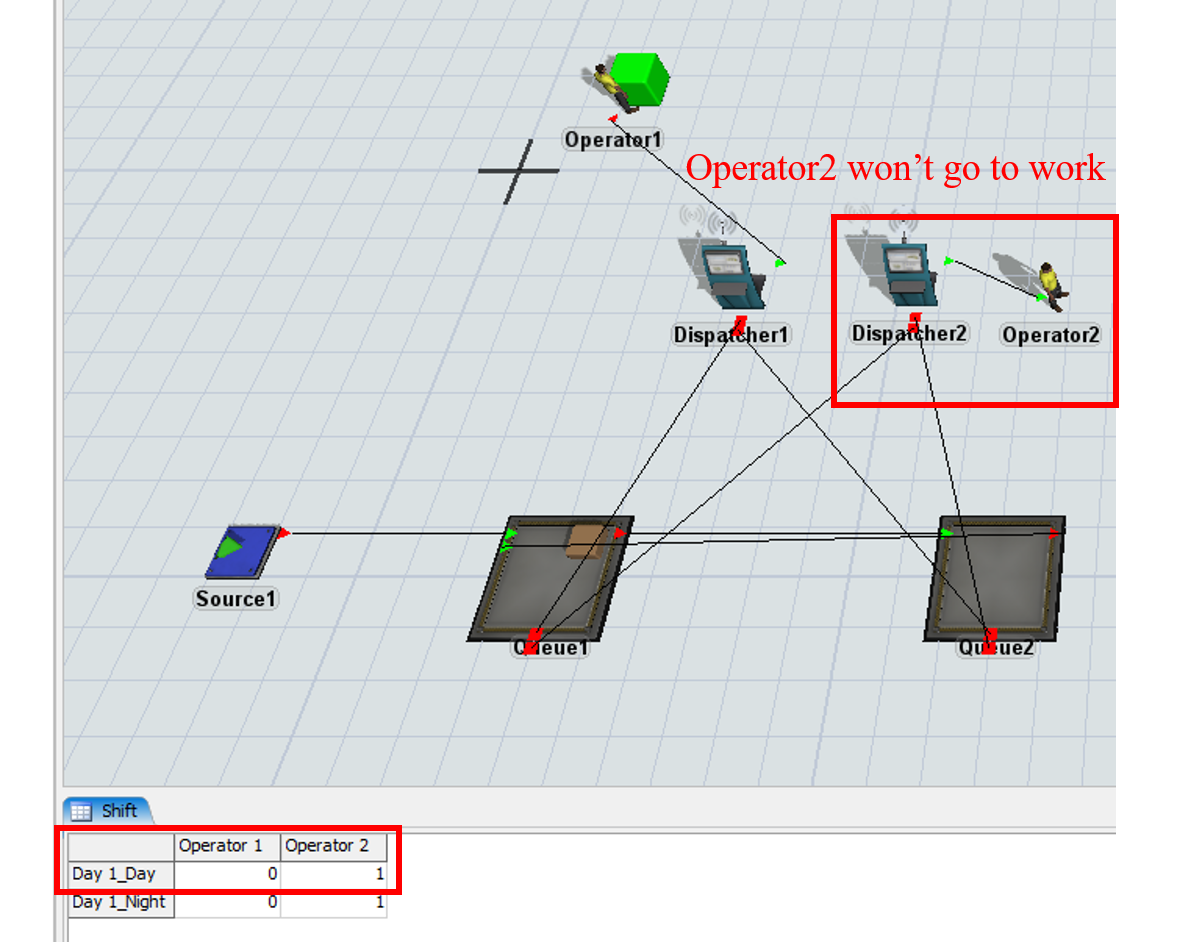
How can I make the Queue and Processor choose the correct operator? Can I do it with writing code? Or the 'List' function can do it? Thanks for your reading and helping!