Any activity gets by default a light blue background color. How can I change it?
question
How to change background color of a process flow activity?
FlexSim 22.0.9
Comment
0
1 Answer
To change the default - alter the Activity Color under More Theme Settings:
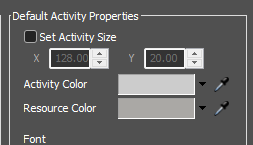
Remember to Apply the change for it to take effect.
1669205273944.png
(5.1 KiB)
·
1
The visual attributes like background color of a process flow activity is changed in Font section of Quick Properties Panel.
question details
13 People are following this question.
