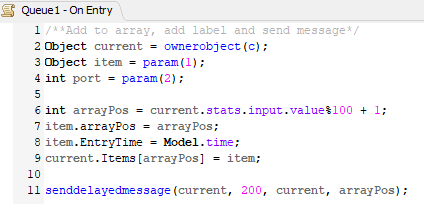Hi:
I have a question on how to set a condition to put the customer into one of two alternative positions. One alternative is to arrange for the customer to go to the service desk, and the other is to the unhappy customer link. According to Tutorial TASK 1.1 - BUILD A 3D MODEL (https://docs.flexsim.com/en/20.2/Tutorials/FlexSimBasics/1-1Build3DModel/1-1Build3DModel.html ) and TASK 1.2 - GET DATA FROM THE 3D MODEL (https://docs.flexsim.com/en/20.2/Tutorials/FlexSimBasics/1-2GetData/1-2GetData.html), we can simulate the two alternatives by using a global list. Is it possible to add a timer in the 3D model to keep track of the waiting time in the waiting line and ensure the customers will go to the unhappy customer link if the waiting time is more than 200 s? Without using the global list, as suggested in the tutorial, we tackle the same problem by using the timer in the 3D model. Note that I am not talking about the timer in the process flow model, which has already been solved. I am talking about using the timer in the 3D model. The Flexsim 3D model can be downloaded at
https://drive.google.com/drive/folders/1Av_A8muhtfujOcILEtnX8TqIM03OfORg?usp=share_link

 The text written in the first line, between "/**" and "*/" is what will be displayed as the trigger description.
The text written in the first line, between "/**" and "*/" is what will be displayed as the trigger description.