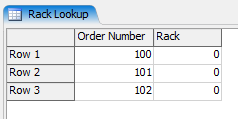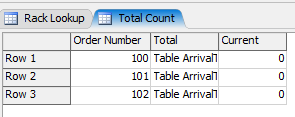Hello,
I have 10 storage rack and one source ( a global table like below):
The table has 3 columns, timestamp, ordernumber and total packs within an order. I want to store packs of each order in a different rack and the preference is to store it in a rack with more empty storage locations.
When the last item of an order arrive in the warehouse, I want to start retrive them.
Here is an example of table:
| Unix TimeStamp | Order Number | Total_Packages_In_Order |
| 1662054400 | 100 | 3 |
| 1662054404 |
101 | 4 |
| 1662054420 |
100 | 3 |
| 1662054430 |
102 | 2 |
| 1662054450 |
100 | 3 |
Ordernumber 100 has 3 packs, each pack to be stored in one rack, and by the time the last packs of this order arrives, I need to retrive the items from the warehouse.
I could not find any tutorial in Flexsim website for warehousing, appreciate help on this.