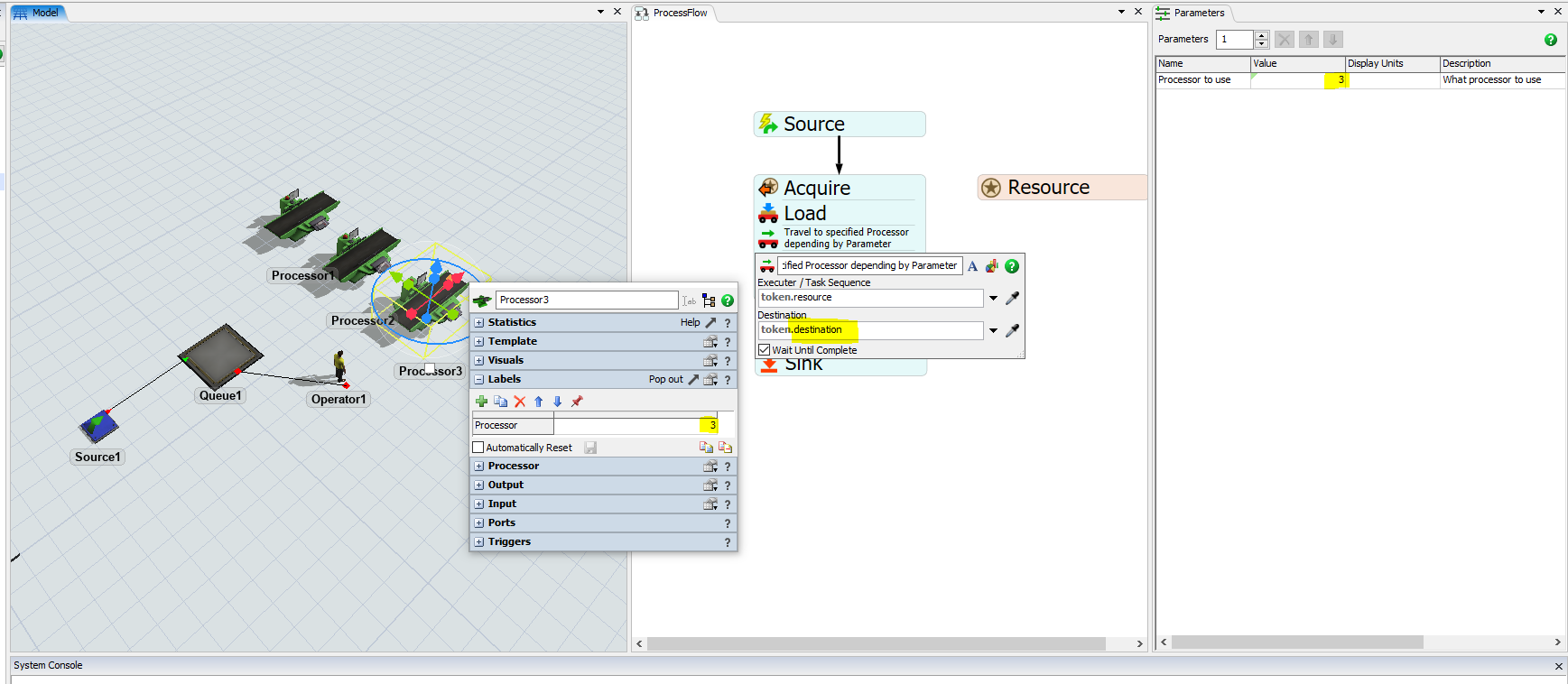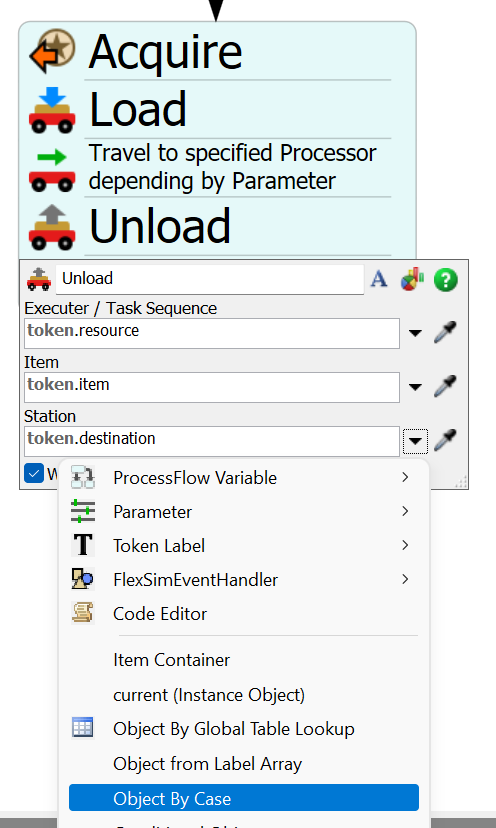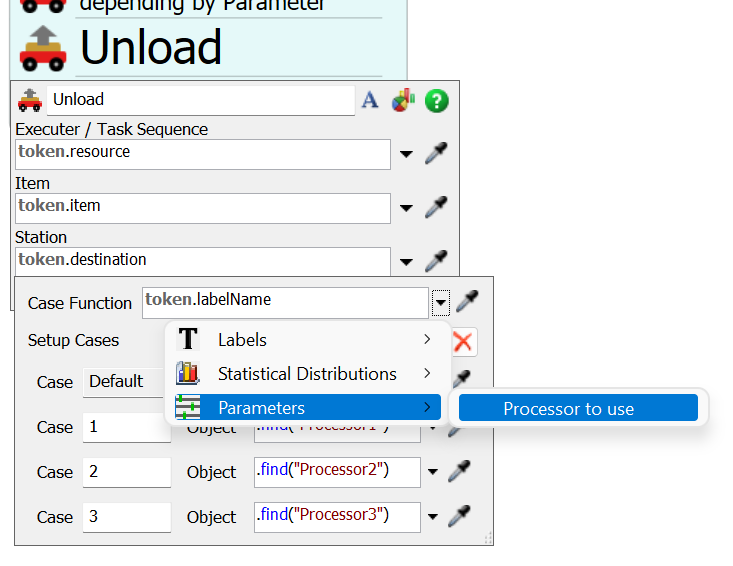Hi FlexSim team,
How can I set the Operator travel destination depending by a Parameter.
For example this model that I upload, I want that if the Parameter is 3, then travel to the Processor that has the label "Processor" with a value of "3"
1. Travel to a Processor depending by Parameter.fsm
Thank you