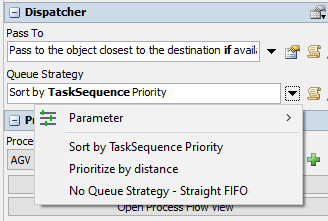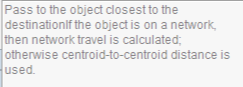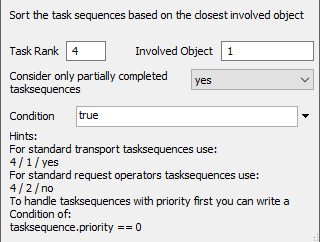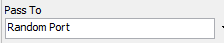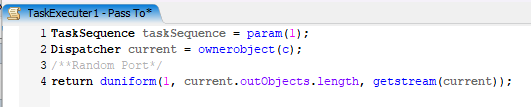Hi,
I would like to understand the dispatcher option under task executer, as I didn't find much information on usermanual and forum, could you please give some explanation on these?
I am going to use with agv process flow module.
At Pass To, I choose shortest distance, does it mean it will pass the task to the agv closest to the loading/unloading point in the task show in first agv work list?
For queue strategy, Prioritize by distance, what distance it refers to?
Is straight FIFO means, the first task enter the agv work list will first assign to the task executer?