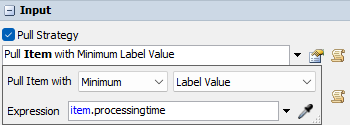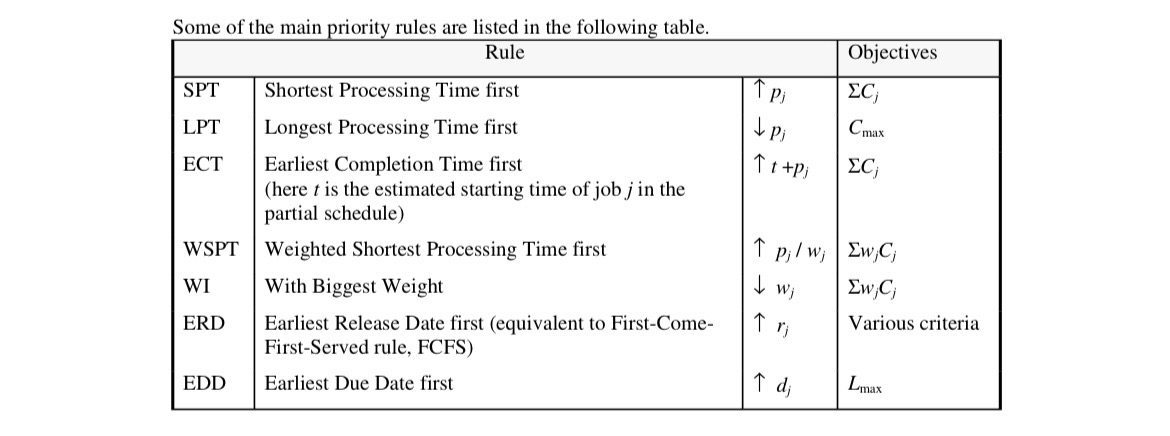I want to ask a few questions. In my model, I set a lebal as the station. The purpose is to be able to port by case in the Q behind the machine to go to the next point according to its value, because if I use step, Type1 and Type3 with step=1, so I can’t let them go to different places. So to make a difference, the initial value of the station of Type1 is set to 2, or is there another way to do this?
And I have set the push to item list in Q before machine 1 and 3, and then set the pull strategy of the machine to WHERE Type IN(1,3) ORDER BY processingtime ASC, WHERE Type ==2 ORDER BY processingtime ASC .
I think it works correctly, but when I use it on other machines, the entire processing sequence will be messed up, and the WHERE Step=? will be messed up , how can I modify it?