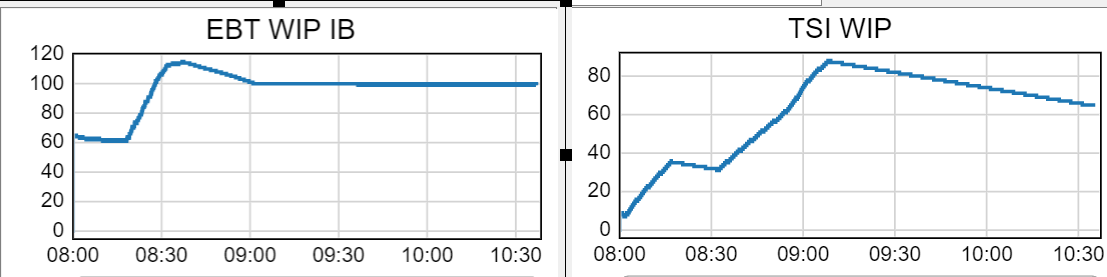Hi,
I have double stacked pallets and single stacked pallets containing different number of totes (I use combiners to stack them).
When I use a dashboard to monitor the content of a queue, it obviously shows the number of "grouped items" in the queue. In the image below, content = 1.
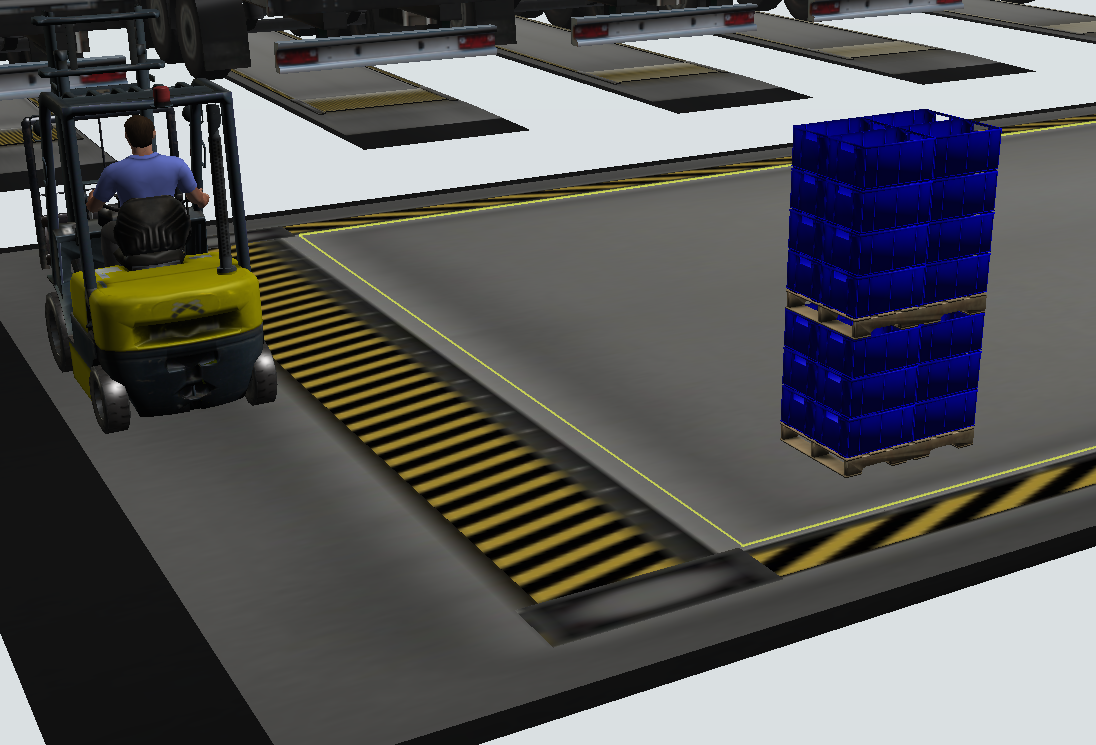
Is there a way to make the dashboard show the number of totes instead? For the image above, it would be (12+16) = 28
Thank you