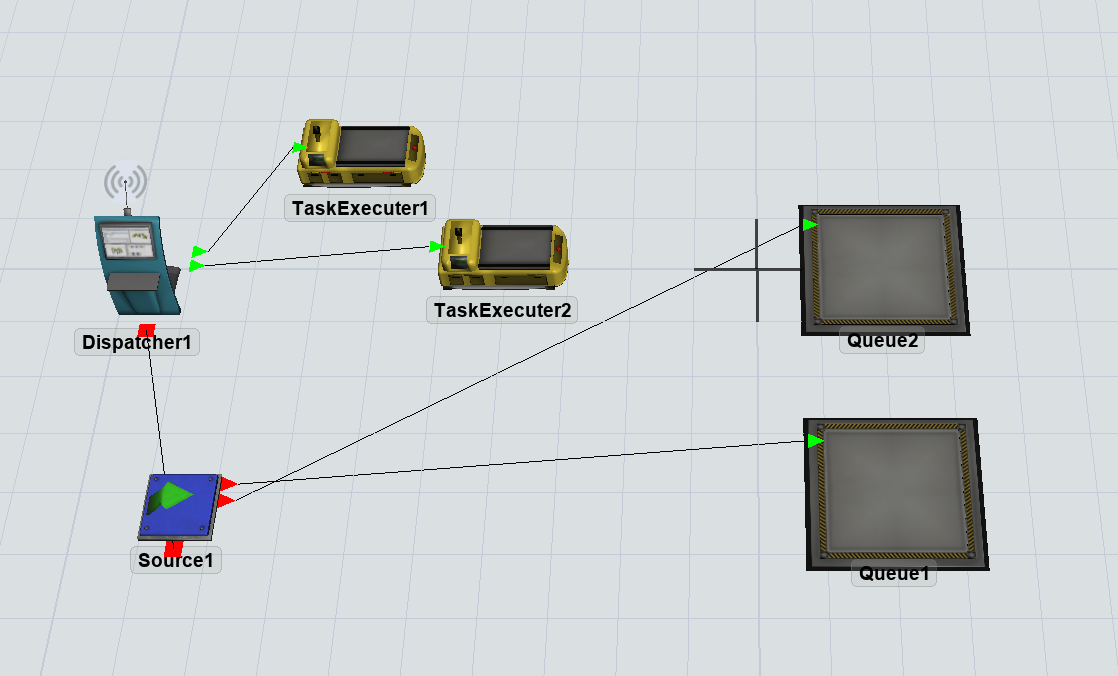
hi, I want have judgement according to source1 outputport when the dispatcher1 dispatched task execute.
eg: taskExecuter1 transport item to Queue1
taskExecuter2 transport item to Queue2
source1 output setting: random port.
how can I do to achieve that logic. thanks guys.
