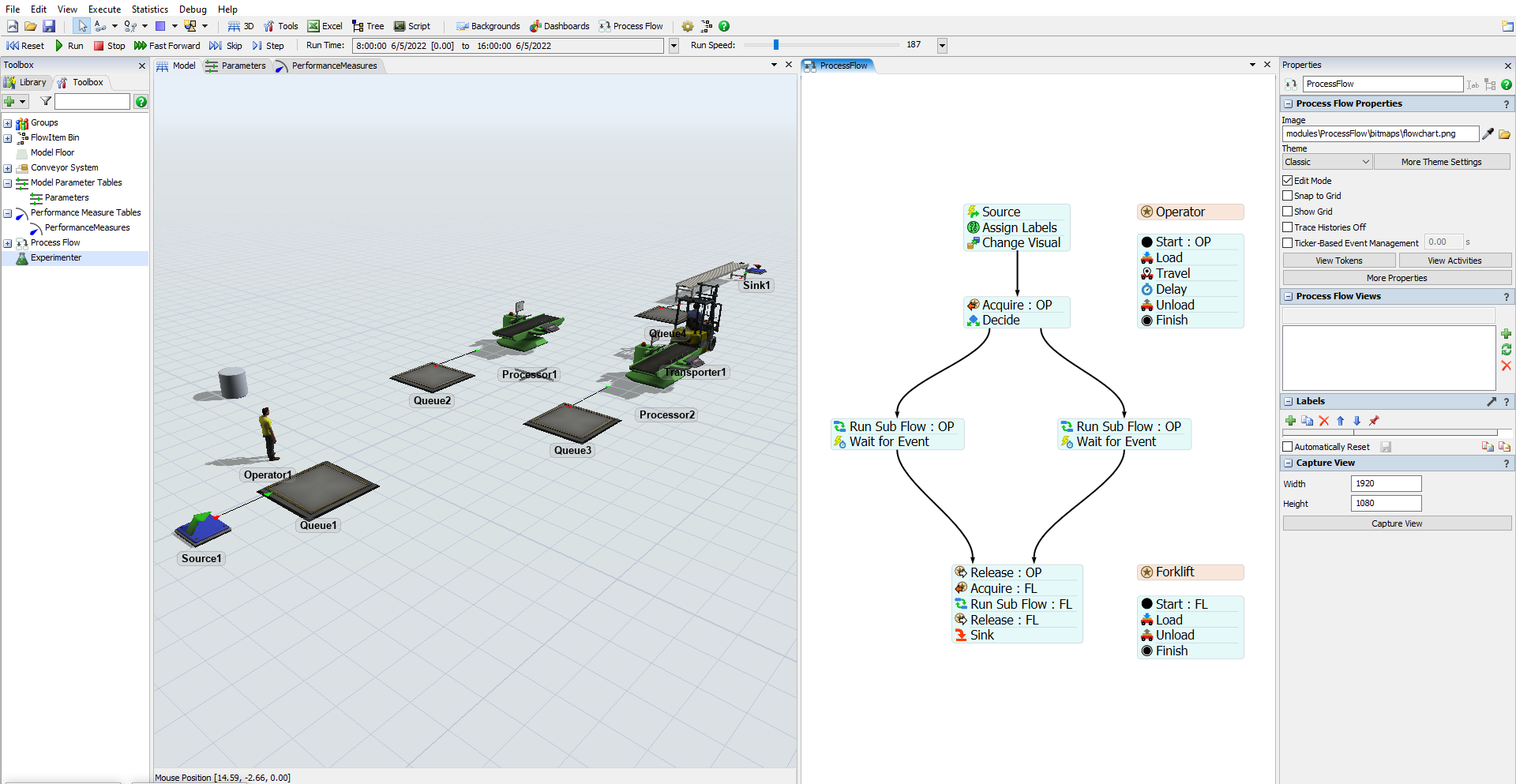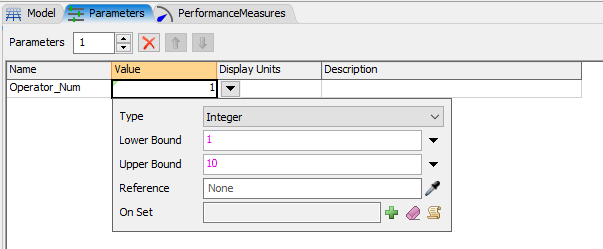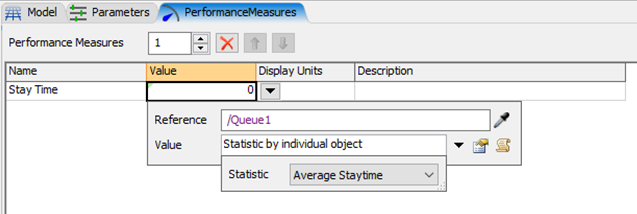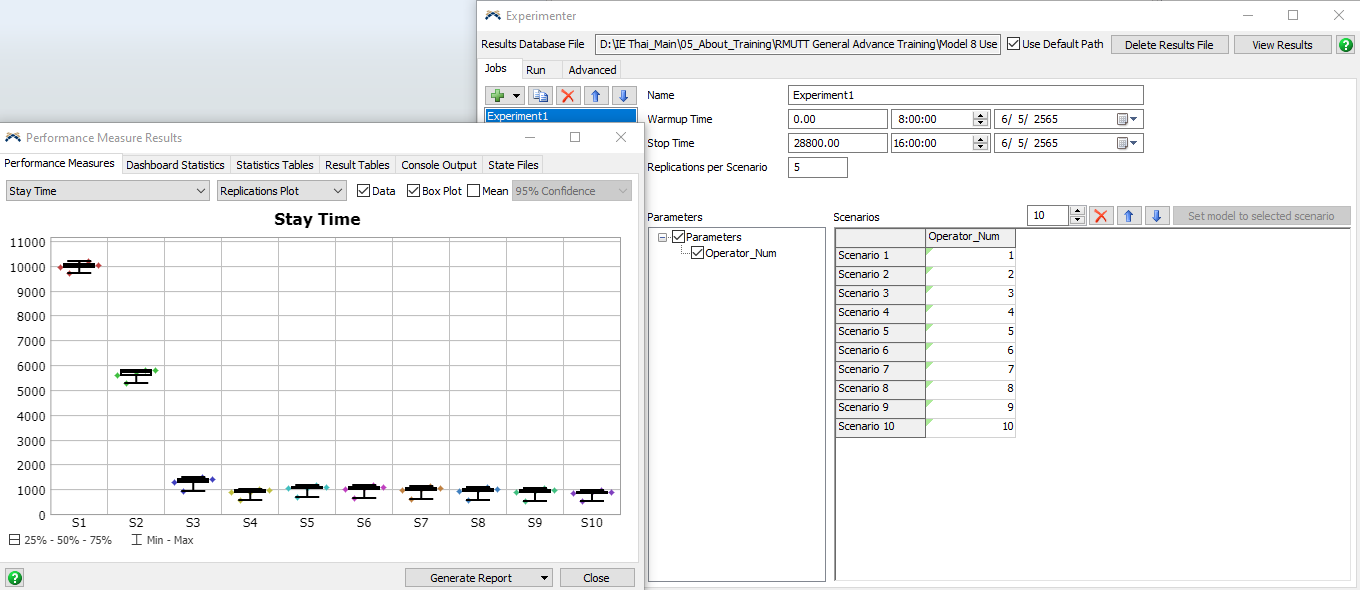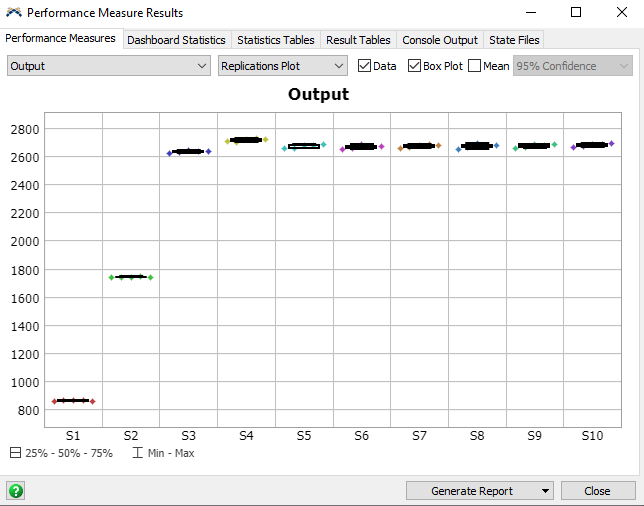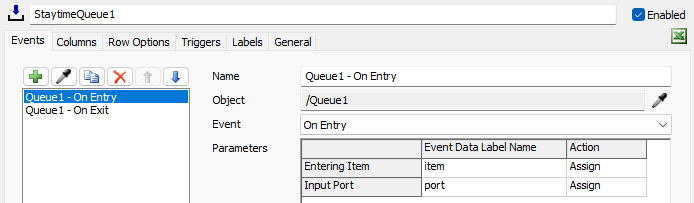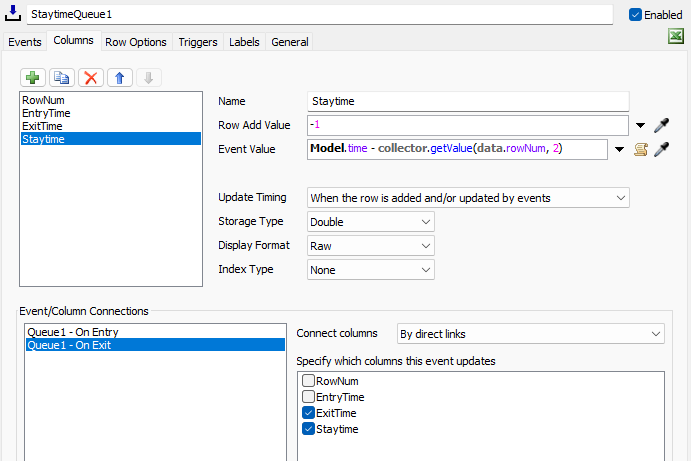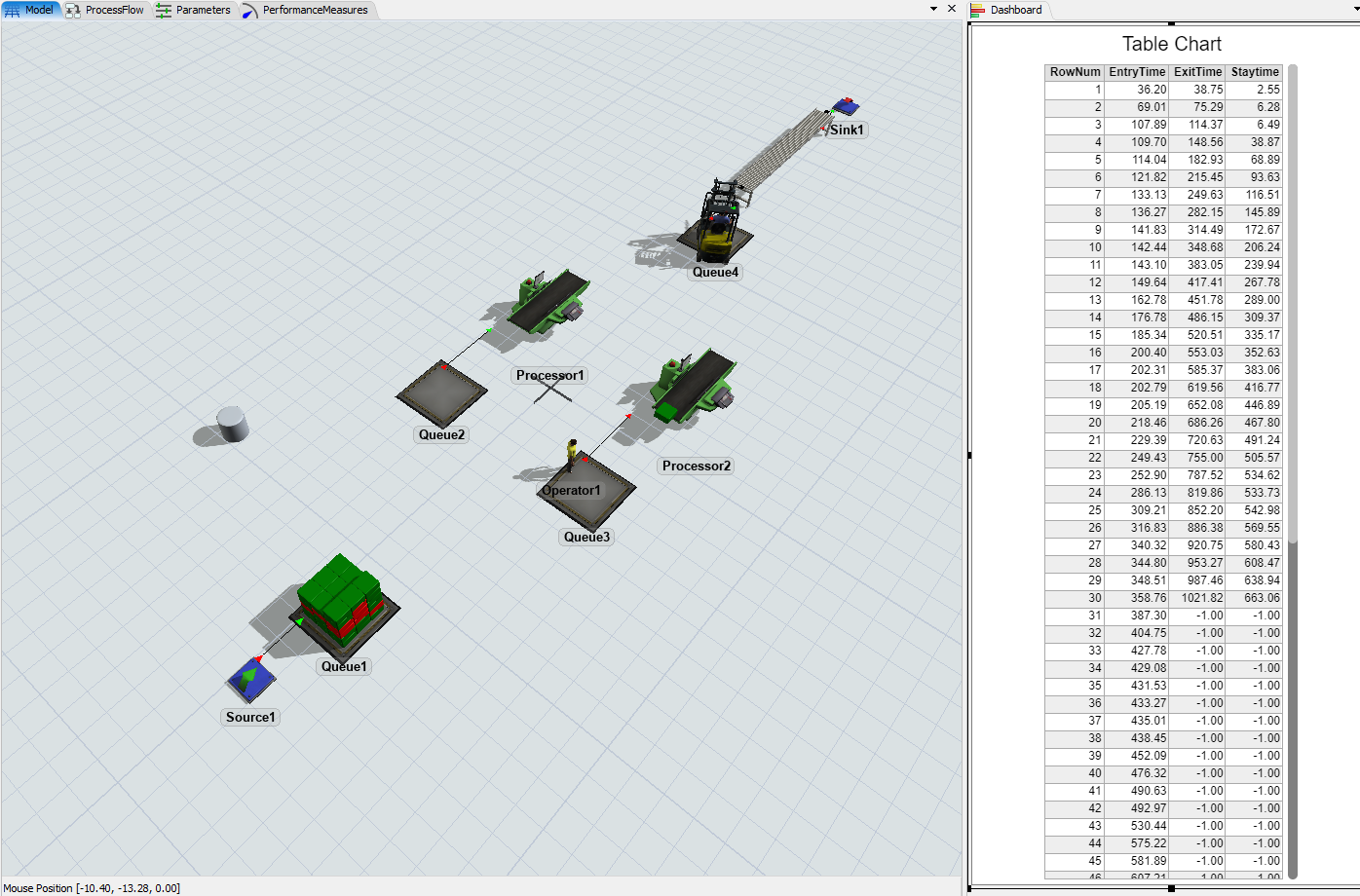Hello. I want some solution for find Item's Stay Time. And I want to find Stay time of All Item.
From this model. I sample to find solution to solve the bottle neck by use Experimenter.
From picture this model have 1 Operator a bottle neck is in Queue1. Then I use Experimenter to find Avg. Stay Time of box in bottle neck.
I assigned Parameter : Quantity of Operator and assigned Performance : Stay Time of box at bottle neck in Queue1.
It can found the Scenario3 is Optimize Quantity of Operator. In this sample It can show Avg. Stay Time of box in Queue1
Then I has adding Output of Queue1 to find Quantity of box it can send to processor.
How can I find a Stay Time of each box that it stay at Queue1 by it not average stay from all box.
Exam : If Queue1 is have 500 box, then how can find Stay Time of 500 box
I want to find this for Export or Generate to use be a Raw Data.
I has attached model file at here. Thank You Somuch.