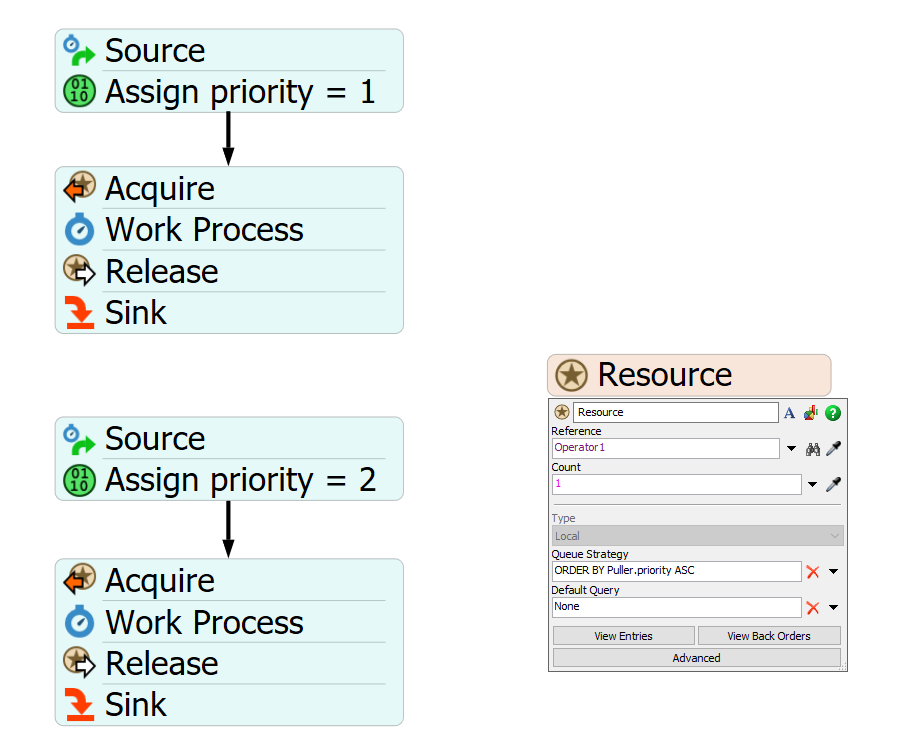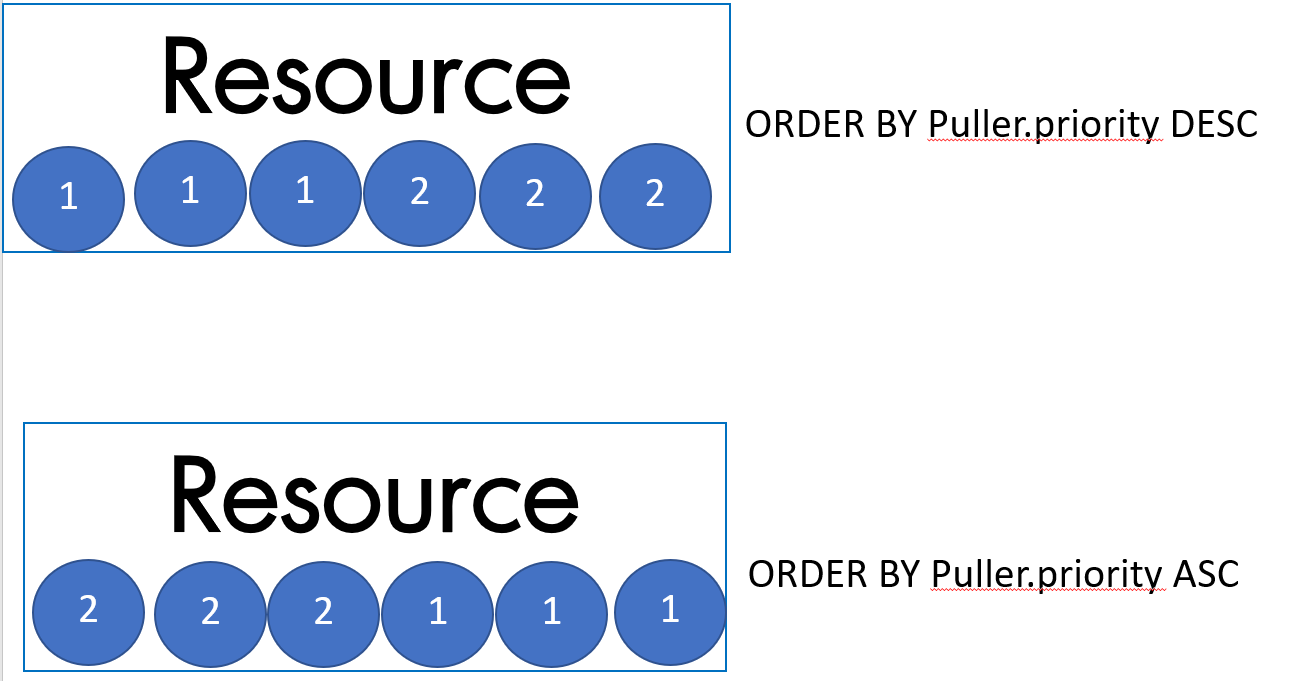In this case. I assigned priority between 2 work process by assigned label. Then I has use Queue Strategy in Resource to sorting order token to acquire resource by priority.
So, When I sorting the acquire resource token, it will as in picture although from Low to High (ASC) and High to Low (DESC)
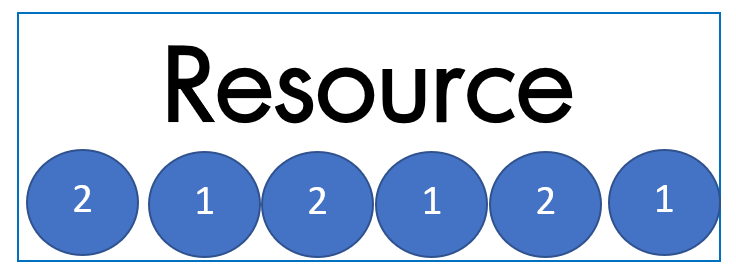 But, I don't know. How can I sorting the acquire resource that are not High to Low or Low to High. I want to sorting it alternate between priority 1 and priority 2 from this picture.
But, I don't know. How can I sorting the acquire resource that are not High to Low or Low to High. I want to sorting it alternate between priority 1 and priority 2 from this picture.
Thank You a lot.