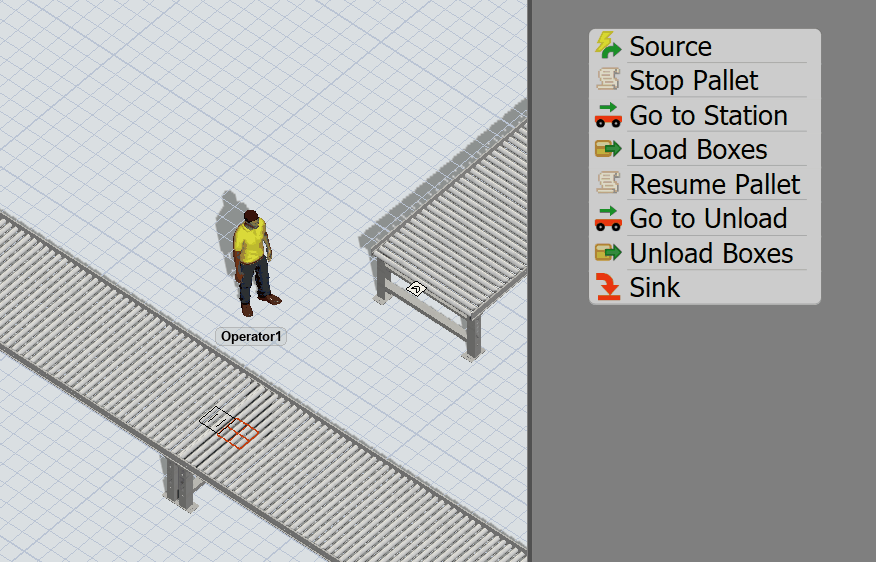Hello,
In my model there are conveyor B & C. I want is pallet will go to conveyor C and box will go to conveyor B without using Seperator. and Box will go to conveyor B Using Operator
Please find the attached snap & model for reference. Unpack model1_autosave.fsm
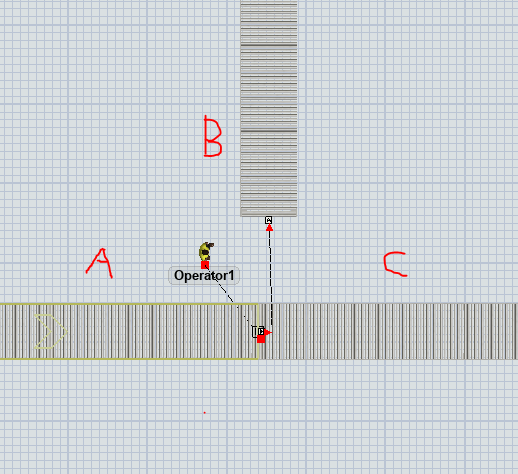 Thank you in advance
Thank you in advance