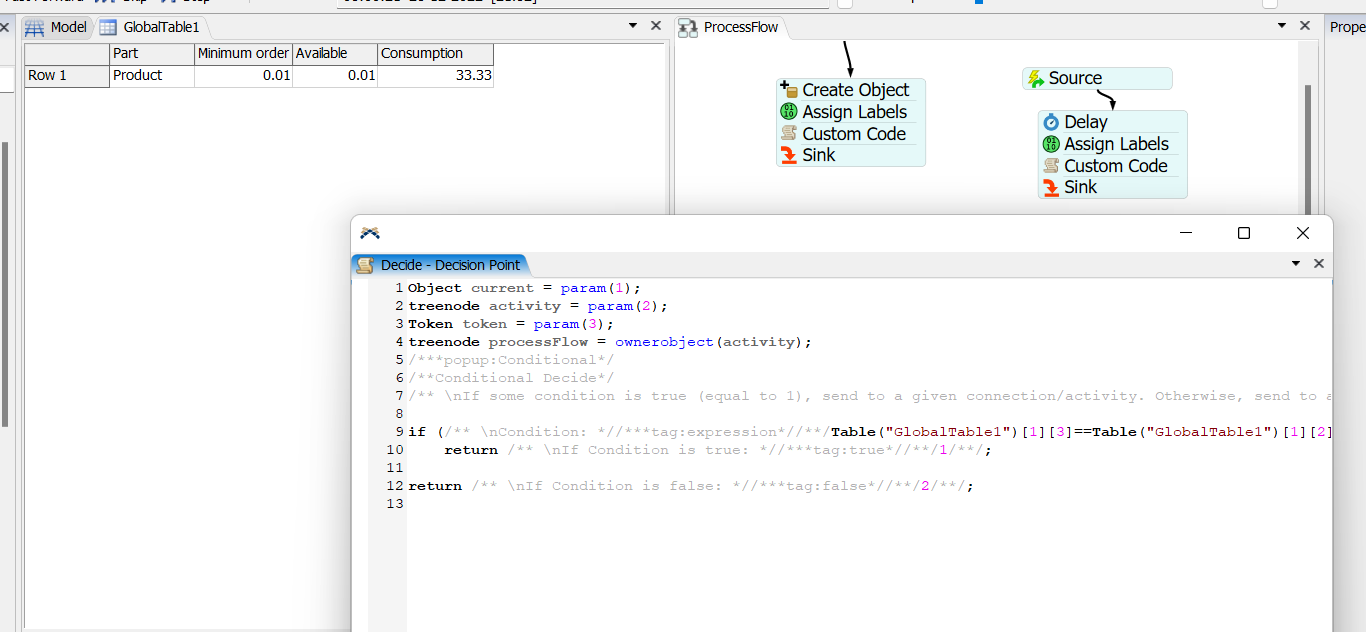Hi Everyone,
In the Process Flow I am giving a condition decide where if GlobalTable1 "Avavilable" Column is equal to "Minimum order" Column then move the object from Queue1 to Queue3
But the condition is not working.
Note: the "Available" column is based on calculation.
Working: When part arrive at Queue1 "Available" Column is added with 100 and when part exit from Queue2 to Processor the "Available" column is subtracted by "Consumption" column. when the available column reaches to "Minimum order" the Condition decide.