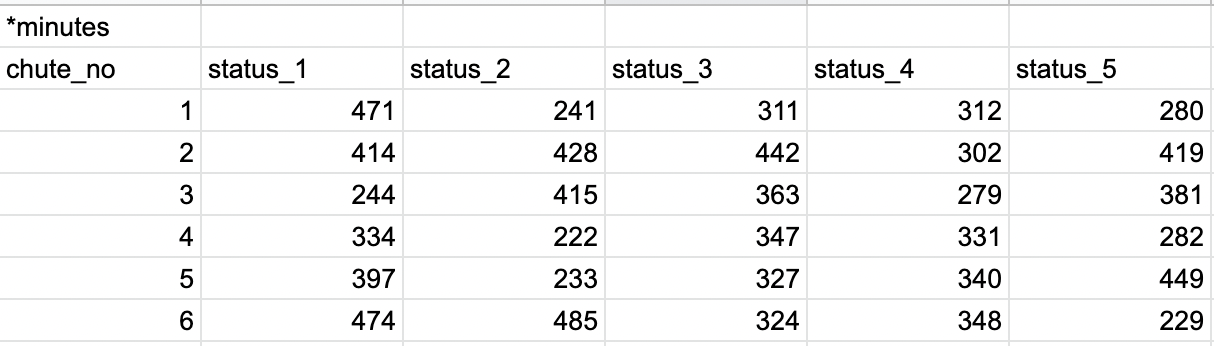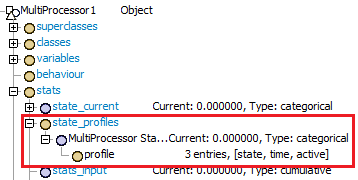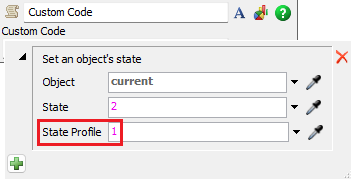Hello,
In the attached model, I assign the "ChuteStatus" label to the chutes at every stage of the process flow and these statuses are constantly changing. I want to see the status of the chutes and how long they stay (seperately), how can I do this?
ex: