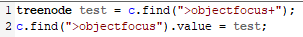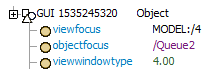Hello all,
I am trying to create a custom GUI.
I set ">special/guifocusclass" attribute of the object, so that when I double-click on the object, the custom GUI is displayed.
The viewfocus attribute of the GUI is used to reference the object from the GUI.
However, the path registered in the viewfocus attribute of the GUI refers to the rank of the object. 
Therefore, if the rank changes because ConveyorSystem is inserted at the top, etc., the viewfocus target changes.
What is the best way to avoid this?