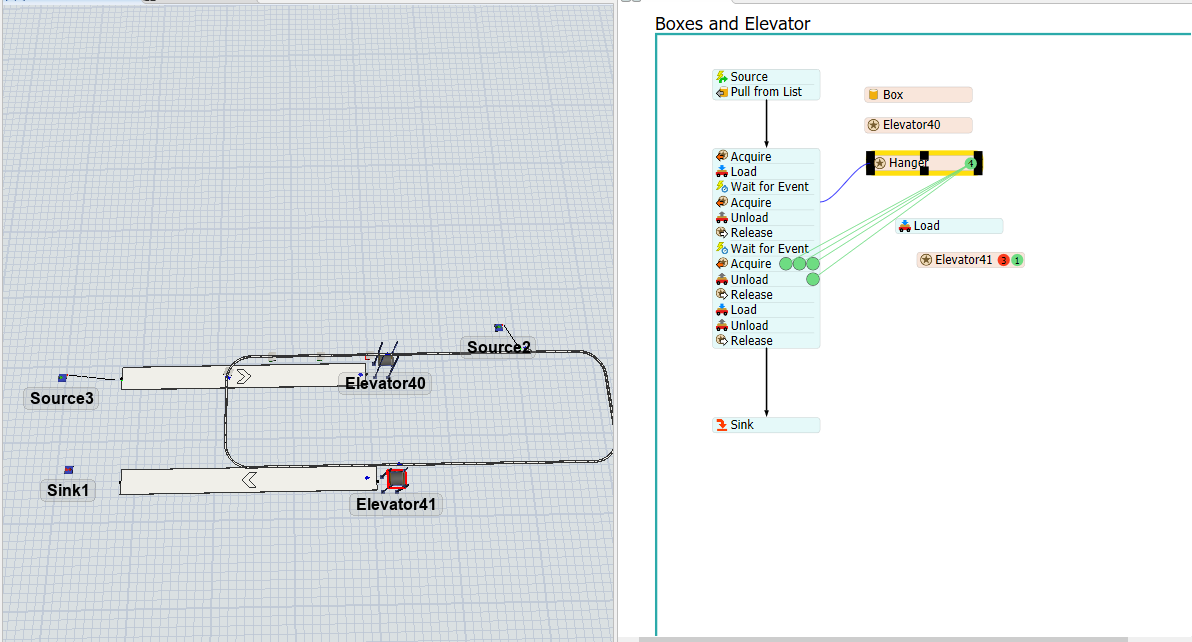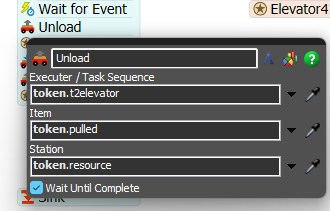안녕하세요
어떤 도움을 주시면 감사하겠습니다.
이 시뮬레이션은 엘리베이터(40)→ 행거(4ea)→ 엘리베이터(41)→ 싱크의 동작 순서이다. (DP10 및 DP11은 엘리베이터 바로 위의 컨베이어에 있고 DP07은 엘리베이터 40 앞 컨베이어에 있습니다)
현재 옷걸이 사이에서 하중을 이동하는 부품을 시뮬레이션하고 있지만 오류가 발생합니다.
1. 엘리베이터 40에서 행거로 상자를 옮긴 후 DP11이 내리지 않습니다. "잘못된 작업 실행기/작업 순서 참조"가 계속 표시됩니다.
2. 옷걸이 사이의 거리를 6m로 유지하여 움직이고 싶어요. 제가 뭘 해야 하나요?
3. 엘리베이터 (40)가 상자를 옷걸이로 옮기는 작업이 끝나면 원래 위치 (Z : 0)로 돌아 가야하지만 작동하지 않았습니다.
원래 시뮬레이션은 10개의 행거가 DP10에 도착할 때마다 이전에 DP7에 도착한 상자를 적재하여 엘리베이터(41)를 사용하여 SINK로 배달하는 것입니다.
(DP7에 상자가 없으면 옷걸이가 통과해야합니다)
시뮬레이션 파일을 첨부하겠습니다
감사합니다