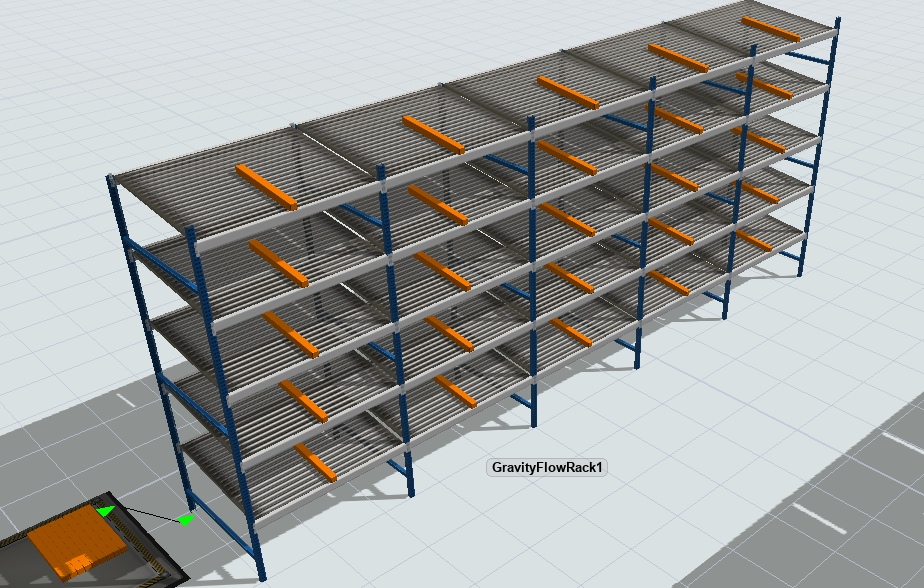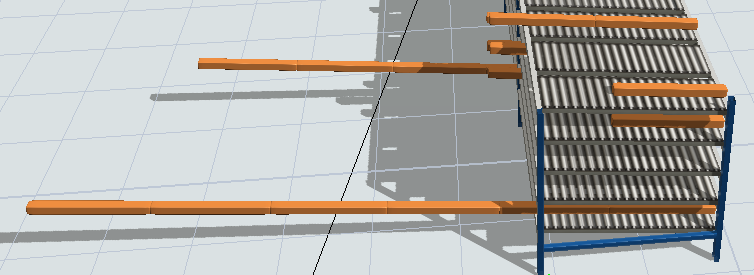Gravity flow stacking problem.fsm
Hello all,
I attempted to replicate the sequence of stacking in image 1 below on a gravity flow rack, but the results were not as expected (picture 2)
Picture 1 (stacking sequence in a typical RACK).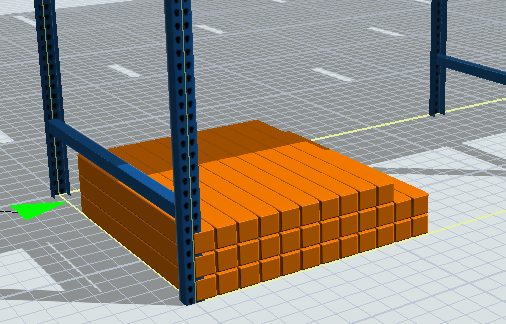
Picture 2 (Stacking sequence in a Gravity Flow Rack)
I tried customizing the "Slot assignment strategy," but I was only able to arrange the item sequence in the order below.
I also tried modifying the code in the corresponding scripts, but it wasn't successful.
In order to make better use of the space, I would like to put multiple items into a single slot in a matrix or coloumn passion rather than just one.
Is there a method or procedure to get the sequence order in figure 1 on a gravity flow rack?
Any advice or assistance?
Greetings and Thank you in Advance!
Gravity flow stacking problem.fsm