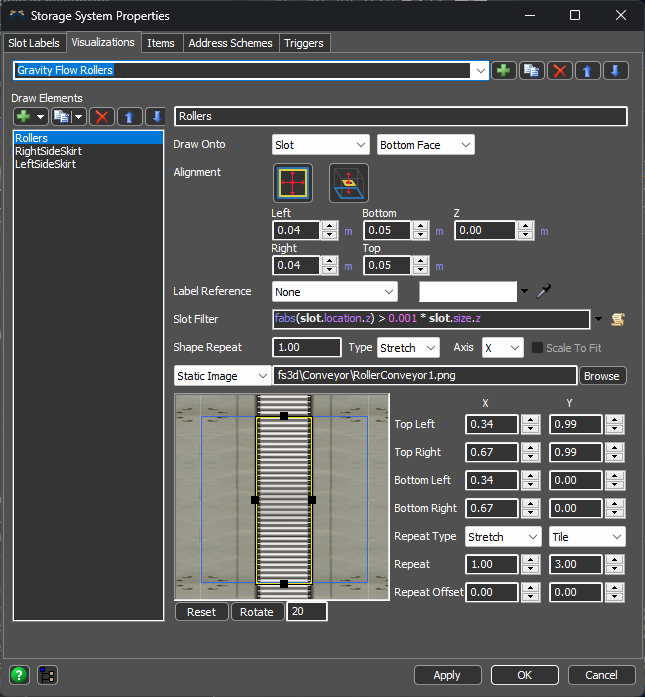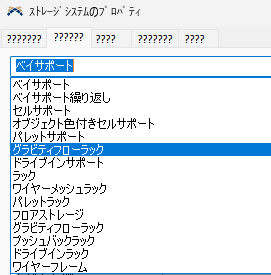Hi,
A customer of mine reported that the GravityFlowRack was not displaying correctly.
The version the customer is using is FlexSim 2022.0.11.
When placed by dragging and dropping from the library, it will be displayed in the following state.
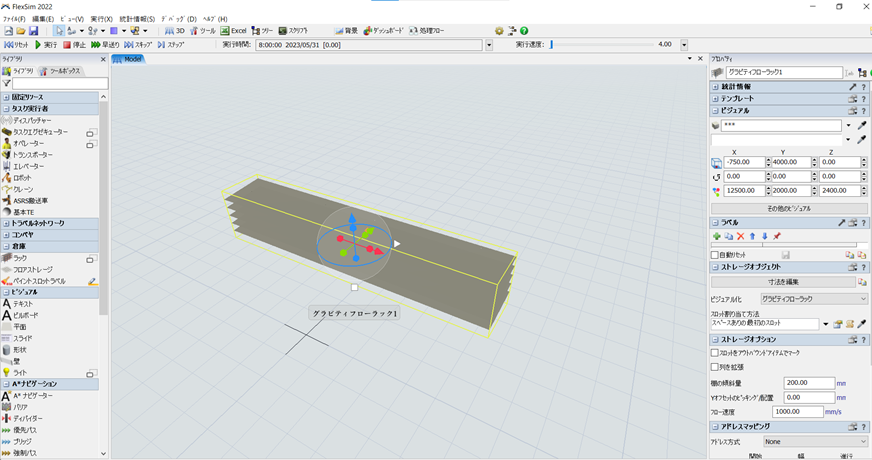
When I had the customer confirm it, it seems that there is no problem with the setting of tree information and reference data.
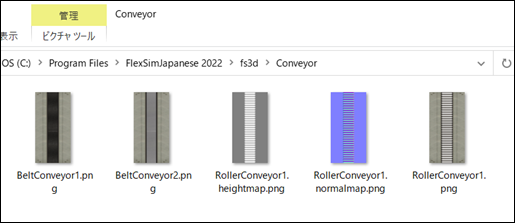
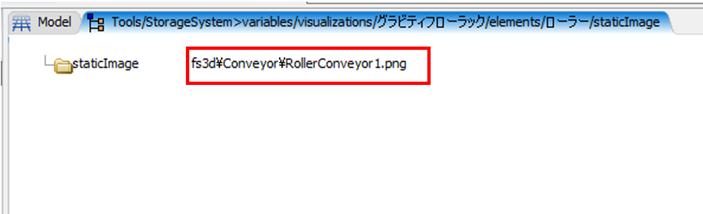
If reinstall the FlexSim version to 2022.0.8, it will be displayed normally, but if change it back to 2022.0.11, the problem will be reproduced.
Any probable cause and possible workaround?
Thanks in advance.