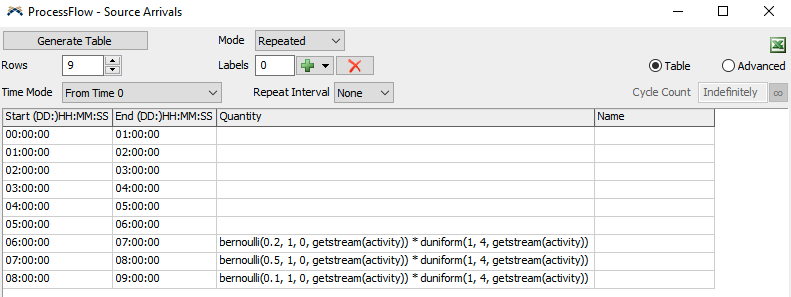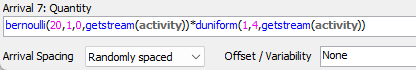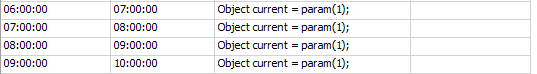Hi -
im not quite sure if there is a way to generate tokens based on the following conditions:
Set a probability for token creation for each hourly slot. In the event a token where to be created set a randomize quantity distribution to be generated.
| Time interval | Probability | Qty |
| 0600 - 0659 | 20% | 1 - 4 (2) |
| 0700 - 0759 | 50% | 1 - 4 (1) |
| 0800 - 0859 | 10% | 1 - 4 (4) |
Thanks in advance.