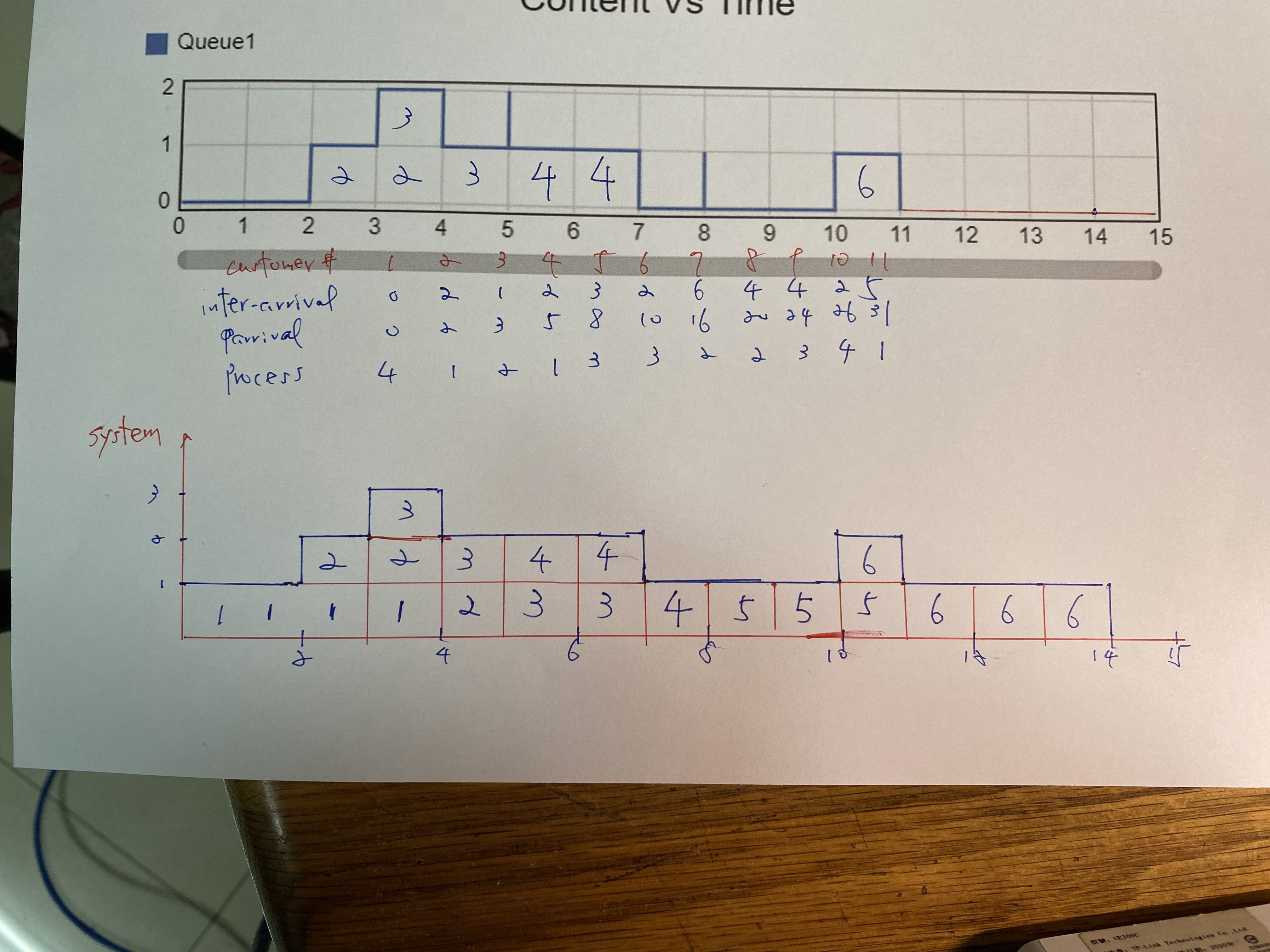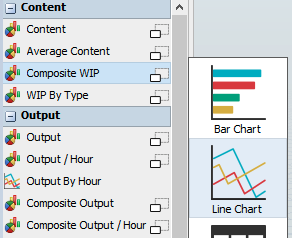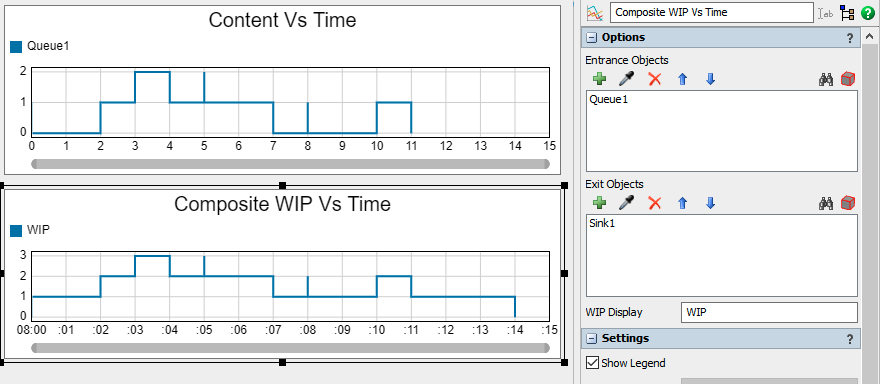Hi:
I have a simple queuing model and I can get the content vs time plot for the waiting line. However, if I want to build a content vs time for the system, i.e., how many people in the system throughout the time, what should I do? Suppose the running time is only for 15 s. The inter-arrival time and process time are specified in tables 1 and 2 as shown in model attached.
The content vs time plot for queue1 is below.
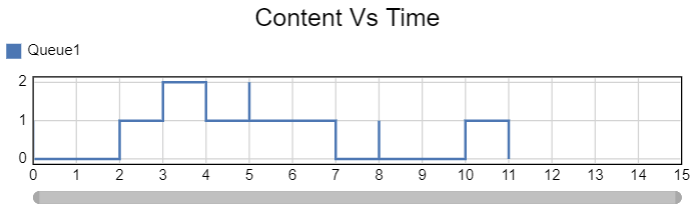
The content vs time plot for system should be like below.
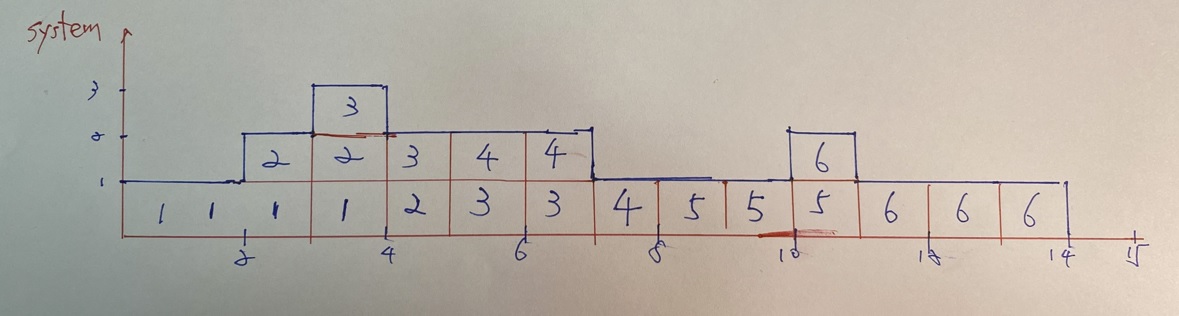
The number in the content vs time plot is the customer number. Their corresponding arrival time and process time is shown below together with two plots.