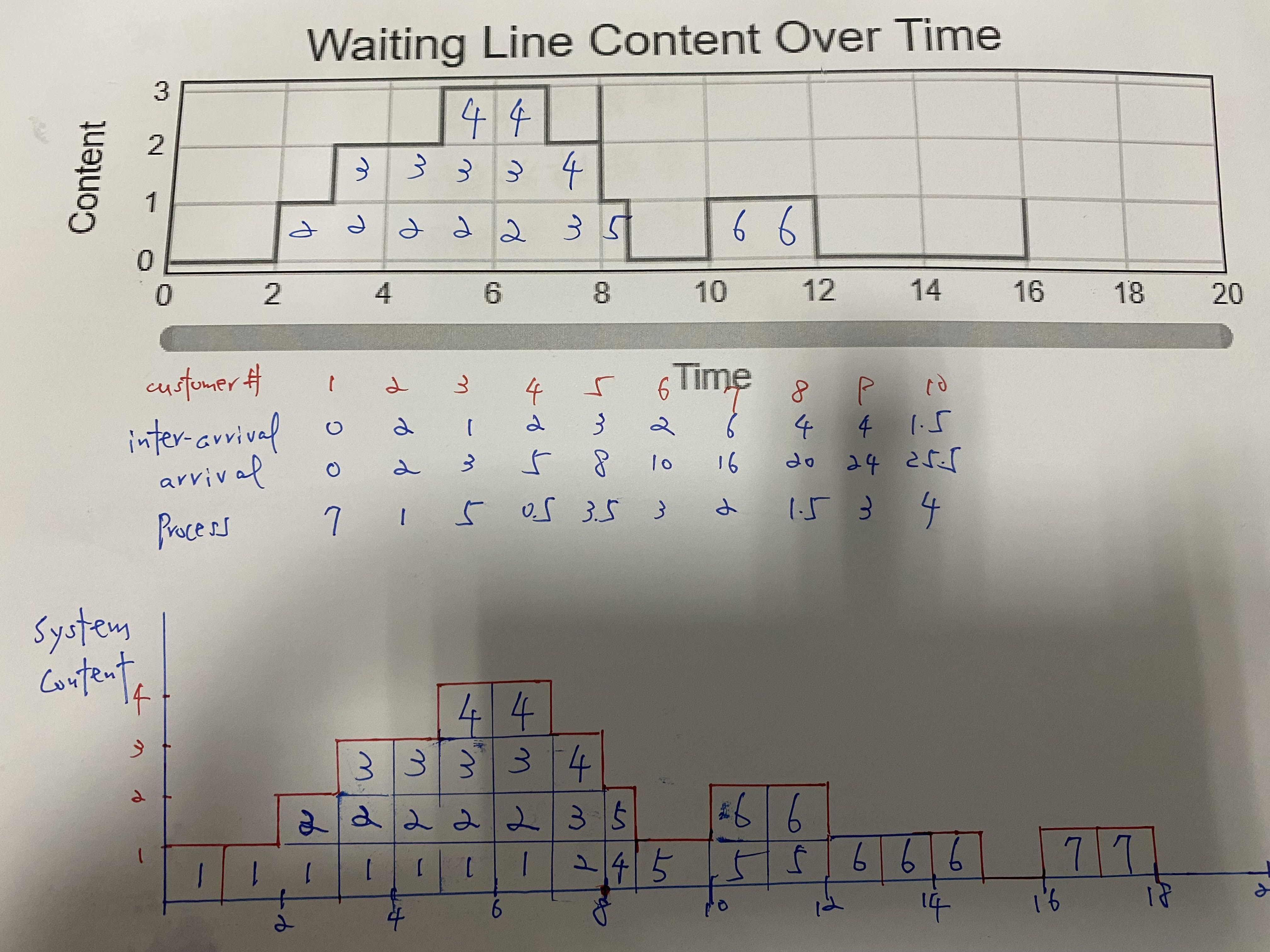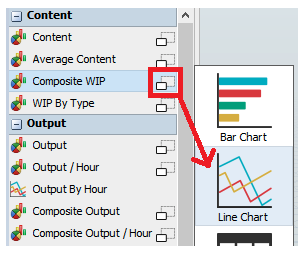Hi:
I have a simple queuing model with two exiting sinks. One for happy customer, the other for unhappy customers. If the customer waits more than 3 s, it will leave the system. This model is similar to the tutorial example but in a simple form.
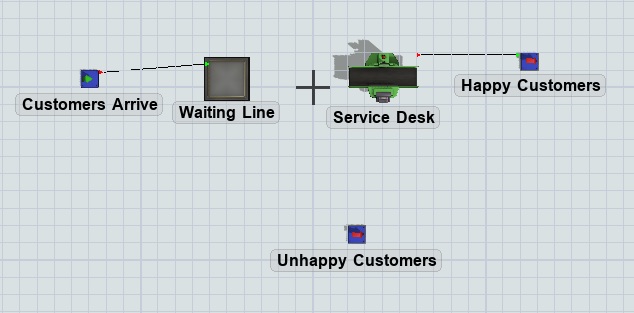
And I can get the content vs time plot for the waiting line. However, if I want to build a content vs time for the system, i.e., how many people in the system throughout the time, what should I do? I tried Composite WIP, but to no avail. Suppose the running time is only for 20 s. The inter-arrival time and process time are specified in tables 1 and 2 as shown in model attached.
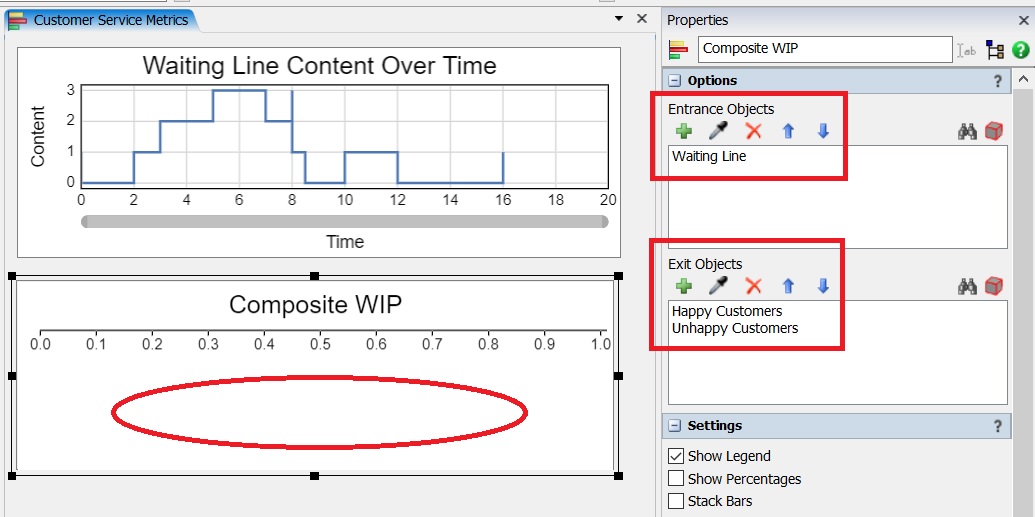
The content vs time plot for queue1 is below.
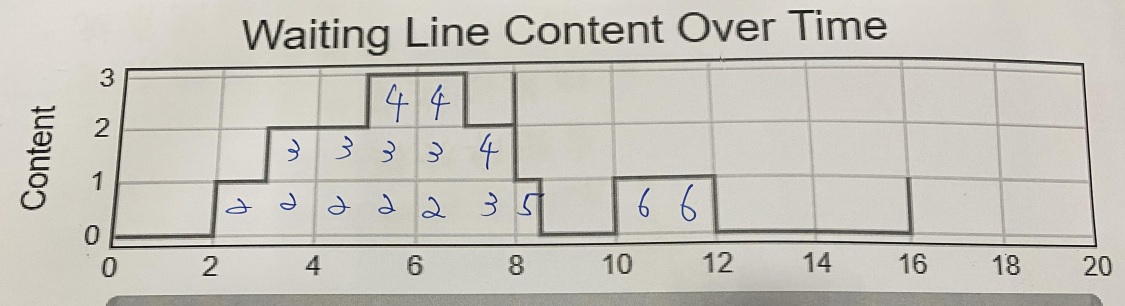
The content vs time plot for system should be like below. Note that customer 3 was not in the bottom of the plot because he left unhappily without being served.
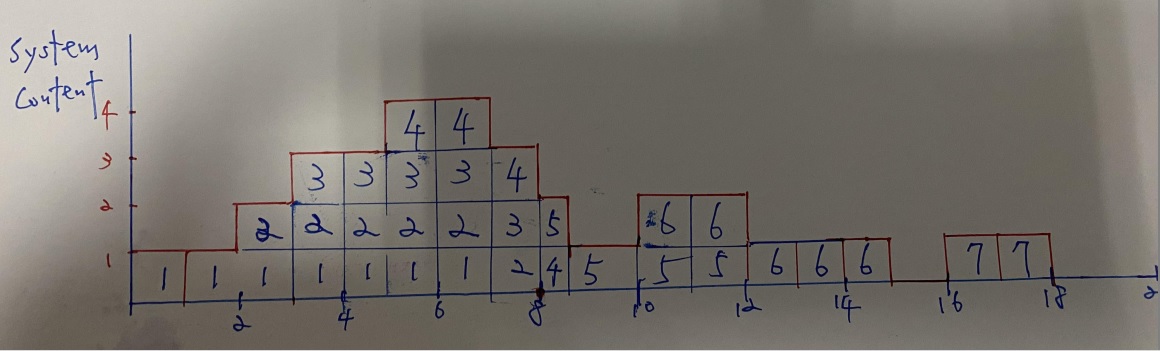
The number in the content vs time plot is the customer number. Their corresponding arrival time and process time is shown below together with two plots.