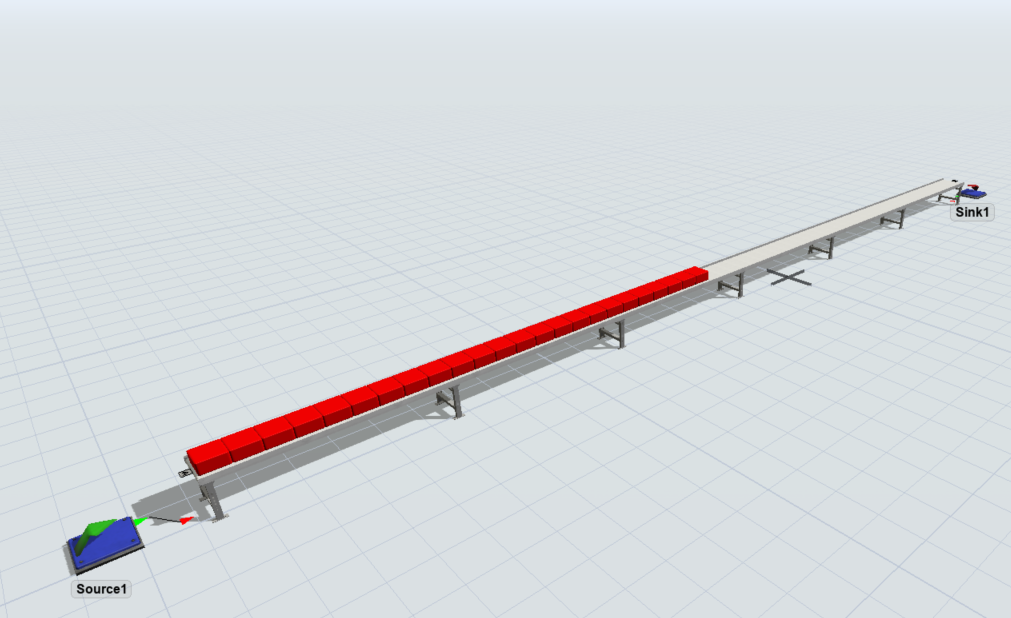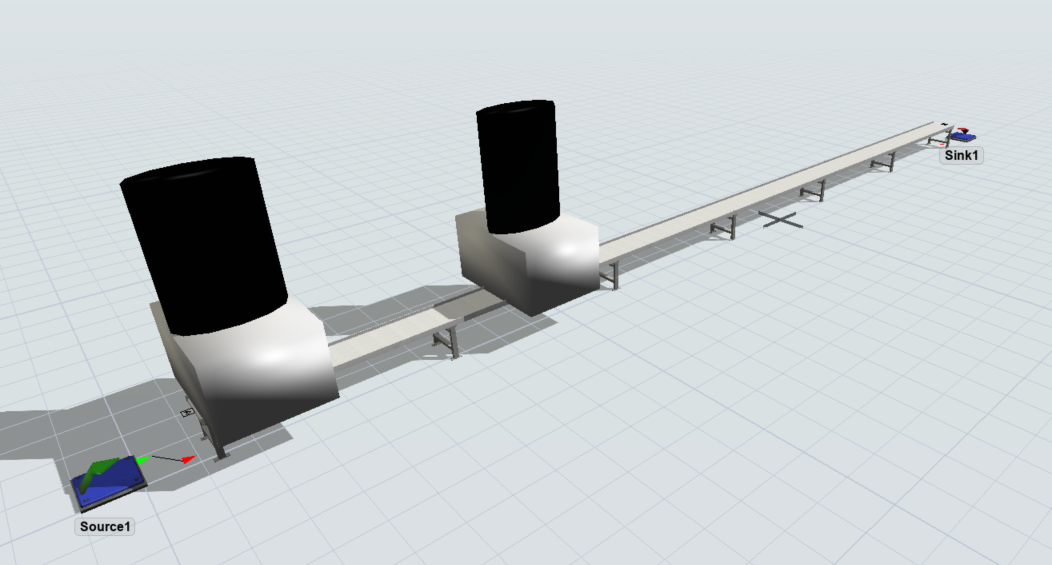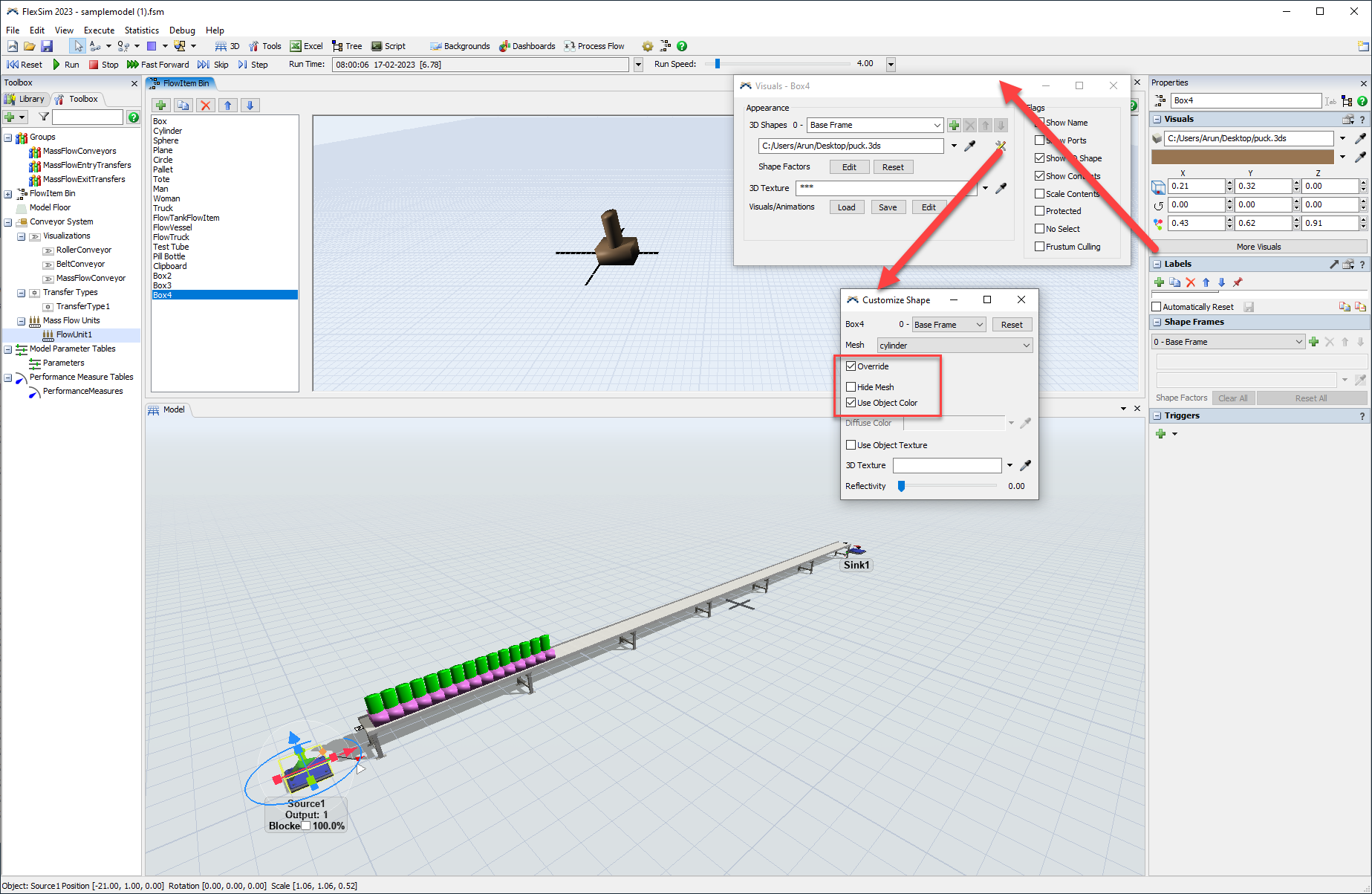Hi,
When we use an imported 3d shape as the mass flow unit the color of the 3d shape becomes black and white. How can I retain the colors of the mass flow units? But the colors remain when I use a basic flow item as a mass flow unit.
Basic Shape
Imported Shape