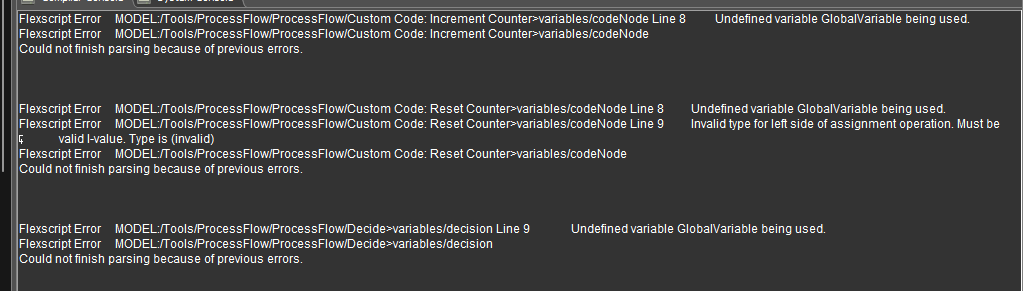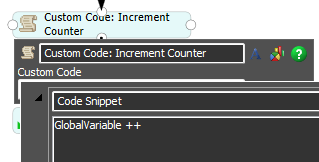I want the processor to make a changeover every time a flow item is finished processing according to its "Code" and its corresponding change over time present in the global table (ChangeOver)
I have tried to place a counter to help me with this but I keep getting an error saying that the (GlobalVariable) I am using is invalid although I have seen multiple other models use it.
Also I can't seem to link the label "Code" with a token in the process flow.
Please help. I have placed my model below.