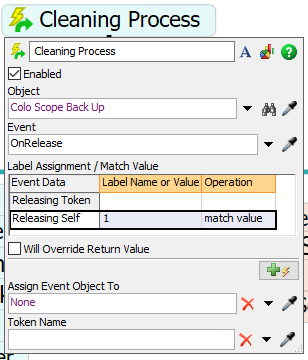I have created a process flow called "Scope Cleaning" which is called every time a scope is dropped off at a "Drop Off" location. The process starts when the drop off location is released, which is the "Release Drop Off" event below. As seen below, there is only one token moving down to the Release Drop Off event.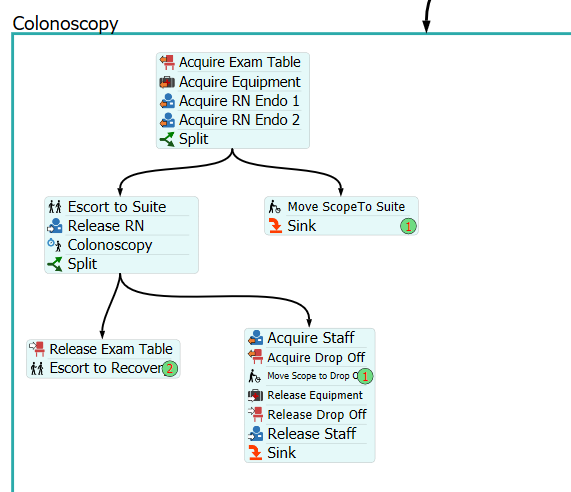
However, as seen below, 2 tokens are being created, and I don't know why. The location is only being released once, so why is the source being triggered twice? Any help would be much appreciated. Thank you!
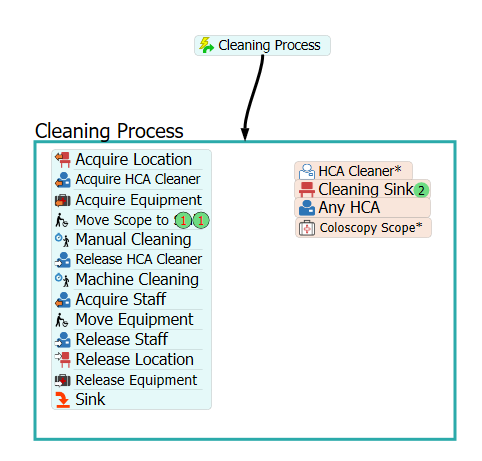
The full model can be found here: NewCleaning.fsm