As you can see in this picture, the Transporter doesn't place the load properly on the forks. This is because my model is in feets instead of the default meters. Is there any way I can easily fix this?
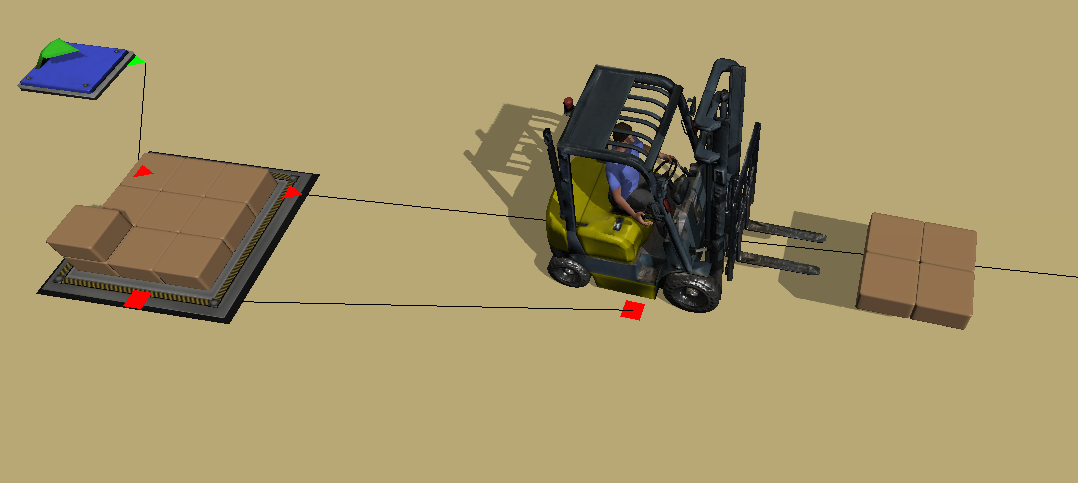
As you can see in this picture, the Transporter doesn't place the load properly on the forks. This is because my model is in feets instead of the default meters. Is there any way I can easily fix this?
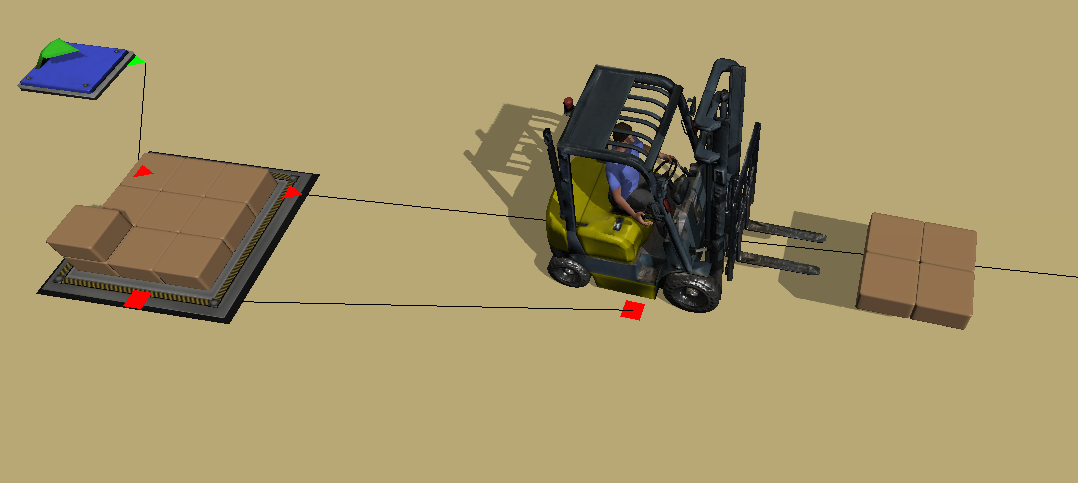
It does the same thing in any blank model in feet:
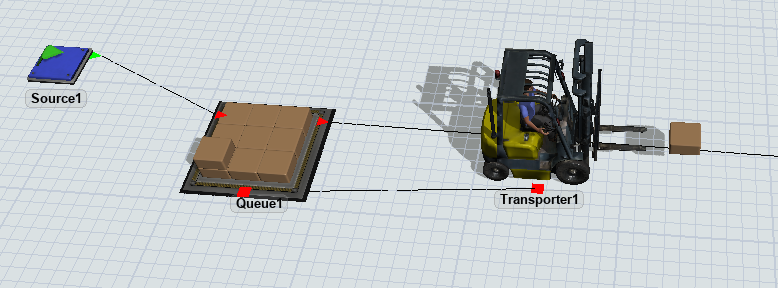
I think Phil posted a workaround in this answer
I tried the script he posted and it doesn't change anything unless I didn't place the script at the right place.
Yes you're right.
That script only updates transporters that went through the model-update process.
New transporters in non-meter model units is a different bug, which we have just now fixed for the next 23.0 bugfix release later this week.
You can fix this issue in your model right now with the same script, removing the if() statement on line 5 (that limits the scope to updated transporters) so that it appropriately positions the drawsurrogate component of each transporter based on its parent node instead of using hard-coded values that are in meters.
Also, you would have gotten a more accurate answer faster if you had posted your sample model itself instead of just screenshots of your example model. Then Jason could have tested the script himself and found a solution rather than quickly posting a link to a possibly-related question based on the scant information you provided.
15 People are following this question.
FlexSim can help you understand and improve any system or process. Transform your existing data into accurate predictions.
FlexSim is a fully 3D simulation software environment. FlexSim can be used to simulate any process in any industry.
FlexSim®, FlexSim Healthcare™, Problem Solved.®, the FlexSim logo, the FlexSim X-mark, and the FlexSim Healthcare logo with stylized Caduceus mark are trademarks of FlexSim Software Products, Inc. All rights reserved.
Privacy | Do not sell or share my personal information | Cookie preferences | Report noncompliance | Terms of use | Legal | © Autodesk Inc. All rights reserved