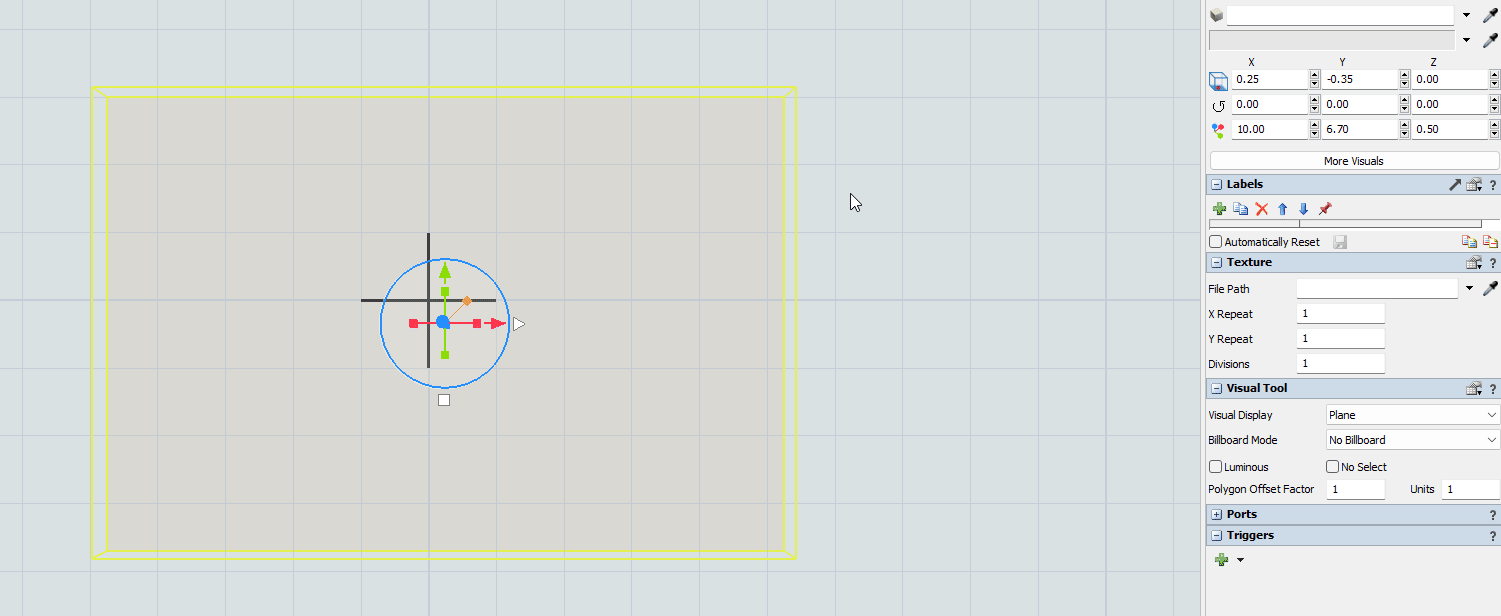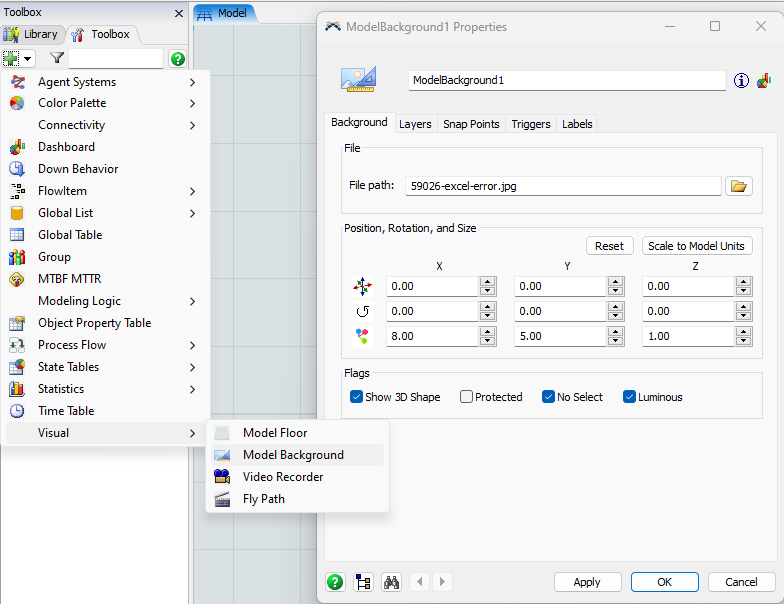Hi:
I am reading a book, titled "simulation software primer", in page 62, it showed importing a layout as shown.
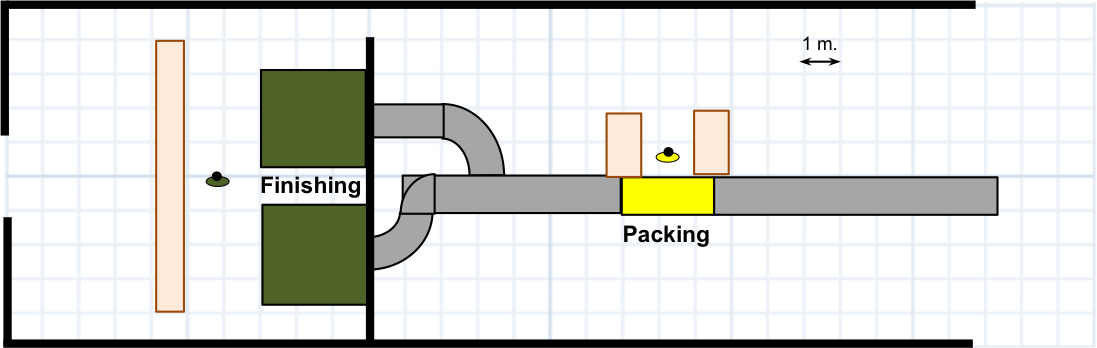
I did try to import it via Filename drop-down menu in the Texture section of the Display tab as shown.
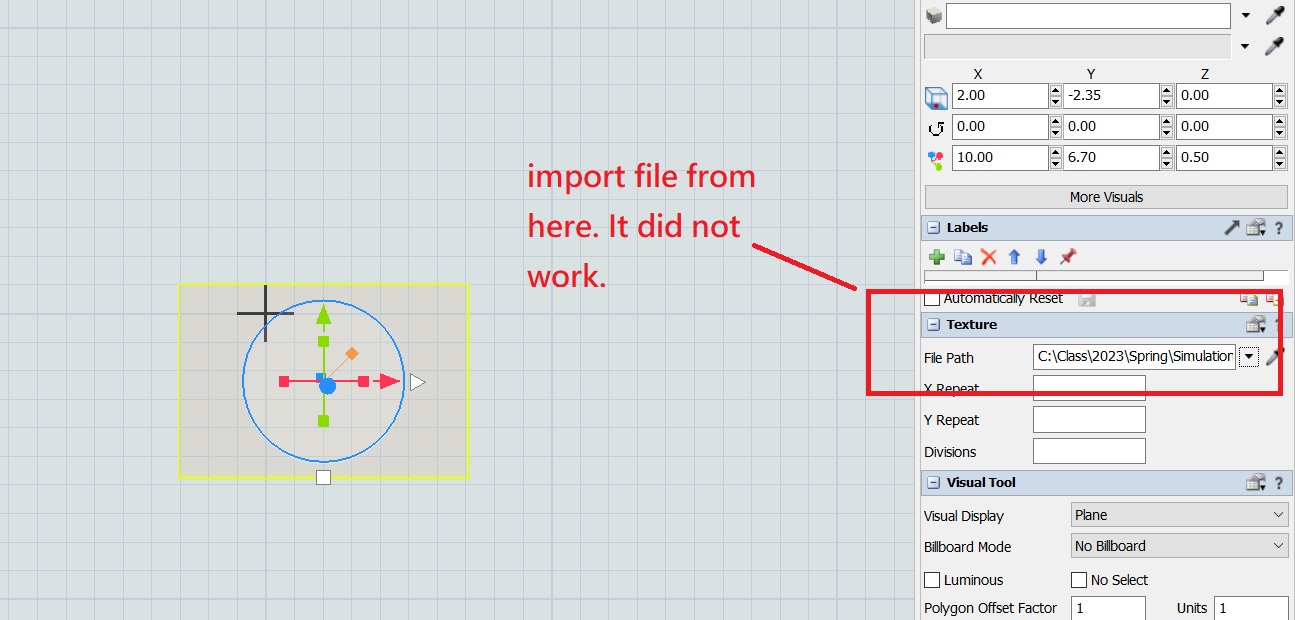
But it did not work. The flexsim file is as shown.
The correct result is shown below.
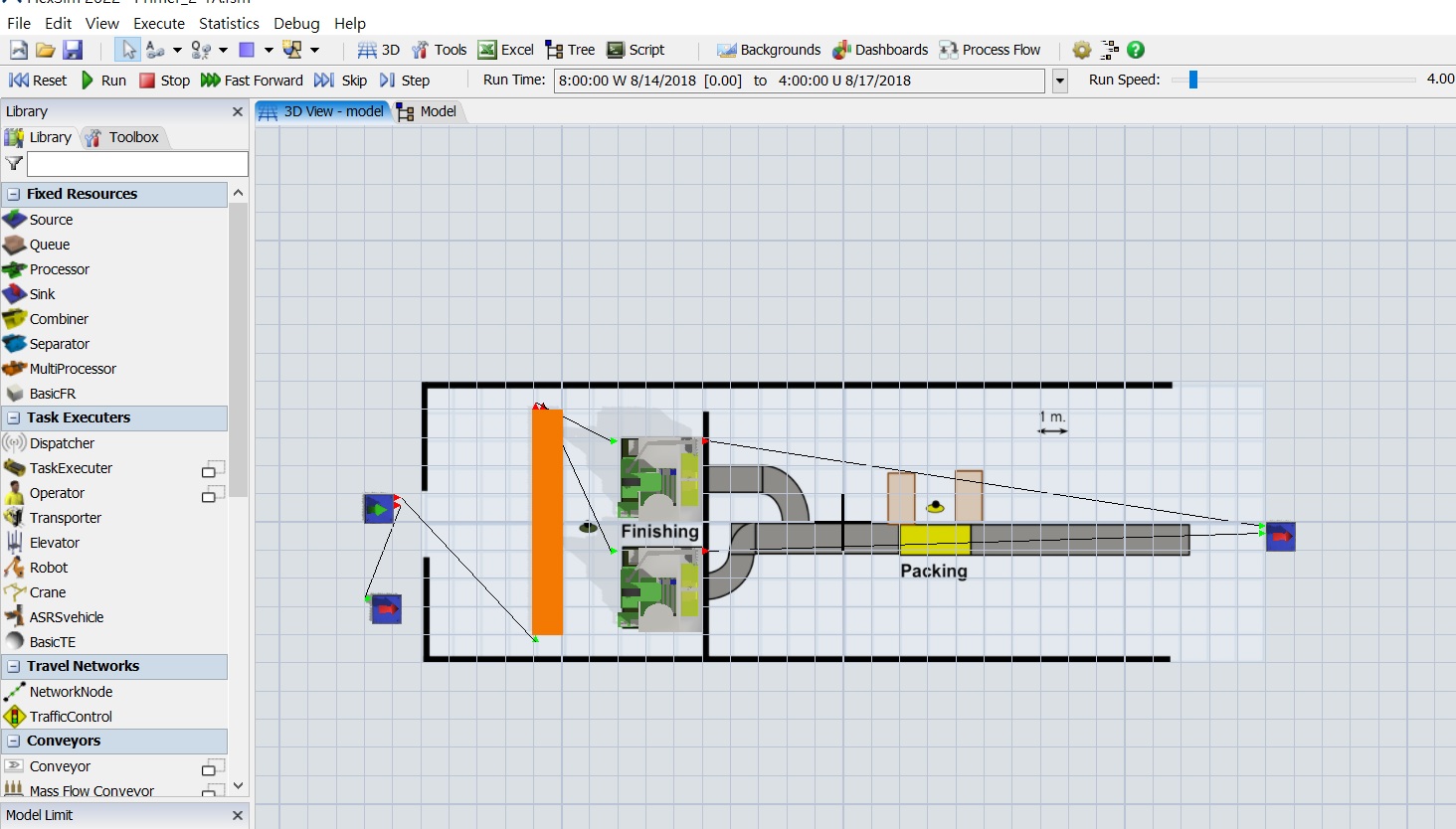
Its flexsim file coming from the primer book is below.
Is it because mine is a trial version of flexsim, and importing an image only works for the license version?